Have you been frustrated by cookie banners and other popups spoiling your screenshots?
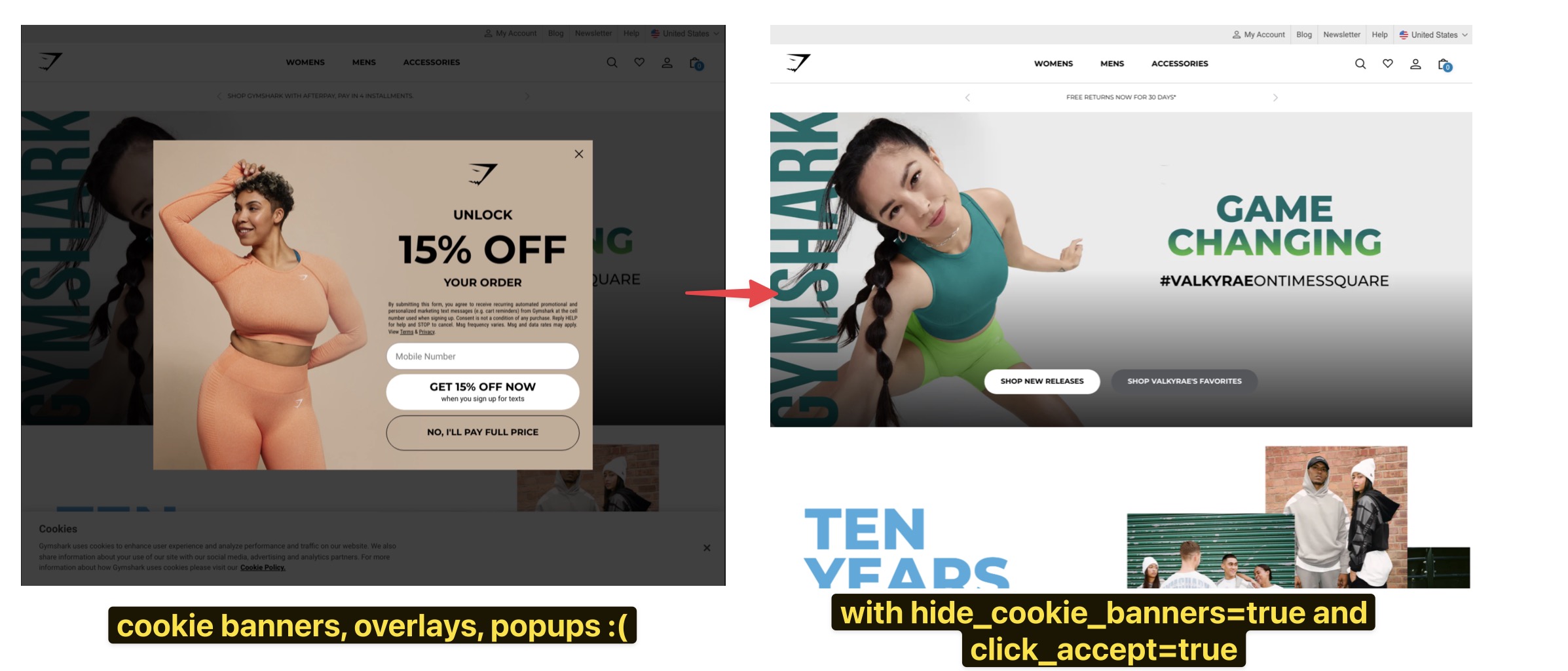
At Urlbox, we have several solutions for removing these annoying banners and making your screenshots look a lot cleaner.
1. Set hide_cookie_banners=true
When setting hide_cookie_banners=true in your Urlbox request, we will use various methods to try and detect these modals and hide them using css.
2. Set click_accept=true
click_accept=true, will attempt to remove cookie banners from screenshots by clicking on the most likely 'accept cookies' button that we detect.
3. Set press_escape=true
press_escape=true, does what you would expect and simulates a button press of the Escape key - we have found that quite a few modals can be removed using this method!
4. Set hide_selector
With the hide_selector option, you can pass in a comma-separated list of css selectors that will be hidden in the screenshot.
5. Run custom js and/or css
You can run custom js and / or css, if you want to run your own algorithm for finding and detecting modals, or you have a bunch of styles that should tame the most common popups.
