Turning a URL into a PNG is one of the most common jobs developers use Urlbox for.
Urlbox is powerful with dozens of features for taking screenshots at scale. The most basic request is as simple as forming a URL like the following:
https://api.urlbox.com/v1/[API_KEY]/png?url=example.comYes you can literally create an HTML image tag and it will render:
<img src="https://api.urlbox.com/v1/[API_KEY]/png?url=example.com" />Like this:
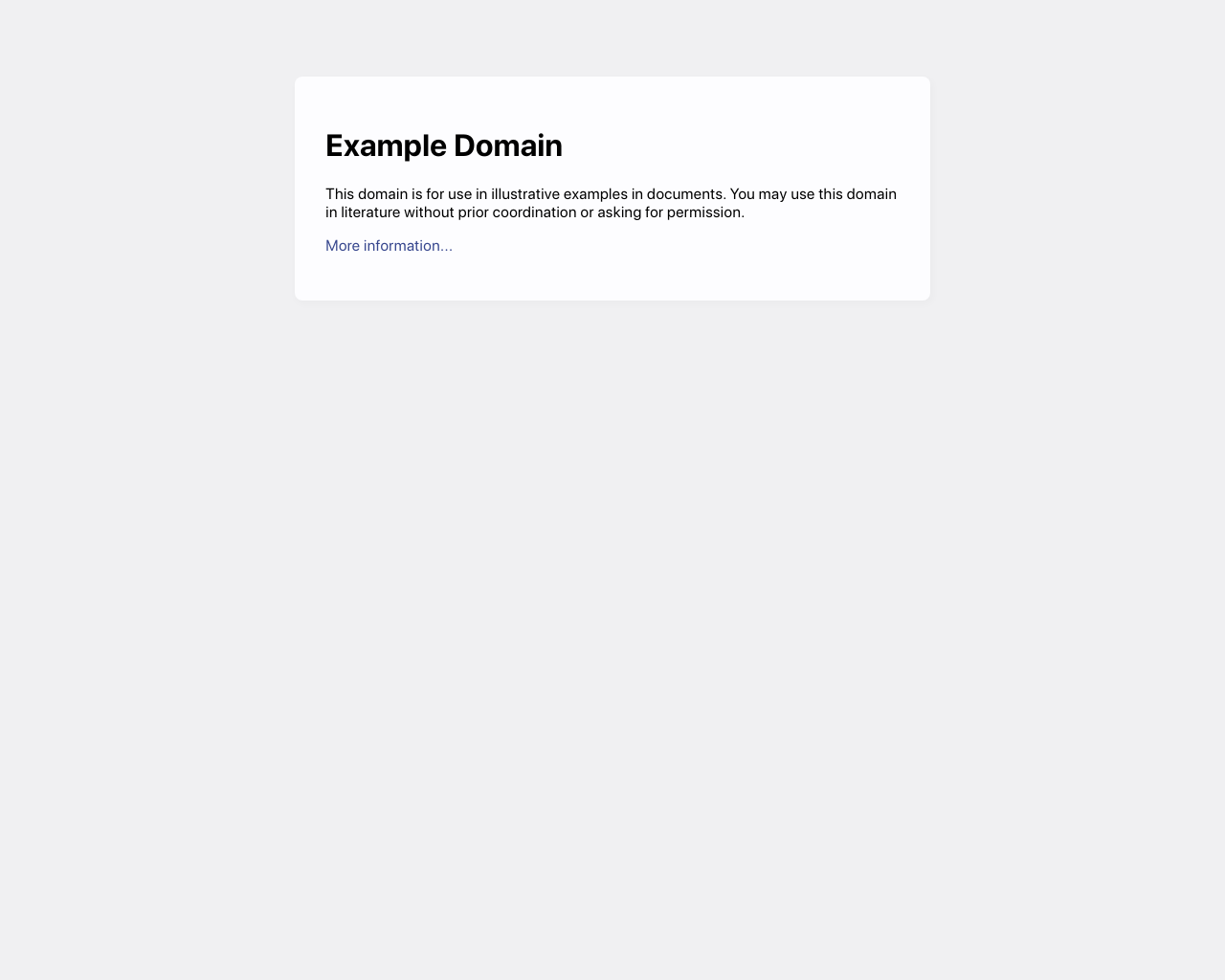
However, you'll notice your API key is embedded in that URL. Anyone could potentially start using your API key to make requests against the Urlbox API - and use up your quota. So, if your Urlbox URLs are used publicly, you should prevent anonymous usage with an authenticated request format. See how to do that in our docs.
If want to generate your image tags for turning URLs into PNGs with code we've included examples of how you can do it in different languages below.
URL to PNG in Node.js
// npm install urlbox --save
import Urlbox from "urlbox";
// Plugin your API key and secret
const urlbox = Urlbox(YOUR_API_KEY, YOUR_API_SECRET);
// Set your options
const options = {
url: "example.com",
format: "png",
};
const imgUrl = urlbox.generateRenderLink(options);
// https://api.urlbox.com/v1/YOUR_API_KEY/TOKEN/png?url=example.com
// Now set it as the src in an img tag to render the screenshot
<img src={imgUrl} />;URL to PNG in Ruby
# ruby gem coming soon
require 'openssl'
require 'open-uri'
def encodeURIComponent(val)
URI.escape(val, Regexp.new("[^#{URI::PATTERN::UNRESERVED}]"))
end
def urlbox(url, options={}, format='png')
urlbox_apikey = 'YOUR_API_KEY'
urlbox_secret = 'YOUR_API_SECRET'
query = {
url: url
}
query_string = query.
sort_by {|s| s[0].to_s }.
select {|s| s[1] }.
map {|s| s.map {|v| encodeURIComponent(v.to_s) }.join('=') }.
join('&')
token = OpenSSL::HMAC.hexdigest('sha256', urlbox_secret, query_string)
"https://api.urlbox.com/v1/#{urlbox_apikey}/#{token}/#{format}?#{query_string}"
end
url = urlbox("example.com", {}, 'png')
puts url
# url: "https://api.urlbox.com/v1/YOUR_API_KEY/TOKEN/png?url=www.google.com"URL to PNG in PHP
// run this on the command line to install the urlbox php package:
// composer require urlbox/screenshots
use Urlbox\Screenshots\Urlbox;
$urlbox = Urlbox::fromCredentials('API_KEY', 'API_SECRET');
// only required option is a url:
$options['url'] = 'example.com';
// specify any other options to augment the screenshot...
$options['width'] = 320;
// Create the Urlbox URL
$urlboxUrl = $urlbox->generateSignedUrl($options);
// $urlboxUrl is now 'https://api.urlbox.com/v1/API_KEY/TOKEN/png?url=example.com&width=320'
// Generate a screenshot by loading the Urlbox URL in an img tag:
echo '<img src="'.$urlboxUrl.'" alt="Test screenshot generated by Urlbox">'URL to PNG in Python
# PyPi package coming soon!
#!/usr/bin/python
import hmac
from hashlib import sha256
try:
from urllib import urlencode
except ImportError:
from urllib.parse import urlencode
def urlbox(args):
apiKey = "xxx-xxx"
apiSecret = "xxx-xxx"
queryString = urlencode(args, True)
hmacToken = hmac.new(str.encode(apiSecret), str.encode(queryString), sha256)
token = hmacToken.hexdigest().rstrip('\n')
return "https://api.urlbox.com/v1/%s/%s/png?%s" % (apiKey, token, queryString)
argsDict = {'url' : "twitter.com", 'thumb_width': 400}
print(urlbox (argsDict))URL to PNG in Java
import java.io.UnsupportedEncodingException;
import java.math.BigInteger;
import java.net.URLEncoder;
import java.security.InvalidKeyException;
import java.security.NoSuchAlgorithmException;
import java.util.Map;
import java.util.HashMap;
import javax.crypto.Mac;
import javax.crypto.spec.SecretKeySpec;
public class Urlbox {
private String key;
private String secret;
Urlbox(String api_key, String api_secret) {
this.key = api_key;
this.secret = api_secret;
}
// main method demos Example Usage
public static void main(String[] args) {
String urlboxKey = "your-urlbox-api-key";
String urlboxSecret = "your-urlbox-secret";
// Set request options
Map<String, Object> options = new HashMap<String, Object>();
options.put("width", 1280);
options.put("height", 1024);
options.put("thumb_width", 240);
options.put("full_page", "false");
options.put("force", "false");
// Create urlbox object with api key and secret
Urlbox urlbox = new Urlbox(urlboxKey, urlboxSecret);
try {
// Call generateUrl function of urlbox object
String urlboxUrl = urlbox.generateUrl("bbc.co.uk", options);
// Now do something with urlboxUrl.. put in img tag, etc..
} catch (UnsupportedEncodingException ex) {
throw new RuntimeException("Problem with url encoding", ex);
}
}
public String generateUrl(String url, Map<String,Object> options) throws UnsupportedEncodingException {
String encodedUrl = URLEncoder.encode(url, "UTF-8");
String queryString = String.format("url=%s", encodedUrl);
for (Map.Entry<String, Object> entry : options.entrySet()) {
String queryParam = "&"+entry.getKey()+"="+entry.getValue();
queryString += queryParam;
}
String token = generateToken(queryString, this.secret);
String result = String.format("https://api.urlbox.com/v1/%s/%s/png?%s", this.key, token, queryString);
System.out.println(result);
return result;
}
private String generateToken(String input, String key) {
String lSignature = "None";
try {
final Mac lMac = Mac.getInstance("HmacSHA256")
final SecretKeySpec lSecret = new SecretKeySpec(apiSecret.getBytes(), "HmacSHA256")
lMac.init(lSecret)
final byte[] lDigest = lMac.doFinal(input.getBytes())
final StringBuilder lSignature = new StringBuilder();
for (byte b : lDigest) {
lSignature.append(String.format("%02x", b));
}
return lSignature.toString().toLowerCase()
} catch (NoSuchAlgorithmException lEx) {
throw new RuntimeException("Problems calculating HMAC", lEx)
} catch (InvalidKeyException lEx) {
throw new RuntimeException("Problems calculating HMAC", lEx)
}
return lSignature;
}
}URL to PNG in C#
using UrlboxMain;
namespace Screenshot
{
public class Screenshotter
{
Urlbox urlbox = new Urlbox("YOUR_URLBOX_API_KEY", "YOUR_URLBOX_API_SECRET");
public void GetScreenshotUrl()
{
dynamic options = new ExpandoObject();
options.Width = 1280;
options.Thumb_Width = 500;
options.Full_Page = true;
var output = urlbox.GenerateUrl("bbc.co.uk", options);
// output is now https://api.urlbox.com/v1/YOUR_URLBOX_API_KEY/d6b5068716c19ba4556648ad9df047d5847cda0c/png?url=bbc.co.uk&width=1280&thumb_width=500&full_page=true
// to generate a screenshot image you would make a simple GET request to this URL, for example putting it inside an <img> tag.
}
}
}
// ================================================================
// UrlboxMain project/package:
using System;
using System.Collections.Generic;
using System.Dynamic;
using System.Linq;
using System.Text;
using PCLCrypto;
namespace UrlboxMain
{
public class Urlbox
{
String apiKey;
String apiSecret;
static List<String> encodedPropertyNames = new List<String> { "user_agent", "bg_color", "hide_selector", "click_selector", "highlight", "highlightbg", "highlightfg" };
static List<String> booleanPropertyNames = new List<String> { "force", "retina", "full_page", "disable_js" };
public Urlbox(String apiKey, String apiSecret)
{
if (String.IsNullOrEmpty(apiKey) || String.IsNullOrEmpty(apiSecret))
{
throw new ArgumentException("Please provide your Urlbox API Key and API Secret");
}
this.apiKey = apiKey;
this.apiSecret = apiSecret;
}
public string GenerateUrl(string url)
{
return this.GenerateUrl(url, new ExpandoObject());
}
public string GenerateUrl(string url, ExpandoObject options)
{
if (String.IsNullOrEmpty(url))
{
throw new ArgumentException("Please provide a url in order to generate a screenshot URL");
}
var encodedUrl = urlEncode(url);
var format = "png";
byte[] key = Encoding.UTF8.GetBytes(this.apiSecret);
var urlString = string.Format("url={0}", encodedUrl);
StringBuilder sb = new StringBuilder(urlString);
foreach (KeyValuePair<string, object> kvp in options)
{
var optionName = kvp.Key.ToLower();
var optionValue = kvp.Value.ToString();
if (String.IsNullOrEmpty(optionValue))
{
continue;
}
if (string.Equals(optionName, "format")){
format = optionValue;
continue;
}
if (encodedPropertyNames.Contains(optionName))
{
optionValue = urlEncode(optionValue);
}
if (booleanPropertyNames.Contains(optionName))
{
if (!(bool)kvp.Value) { continue; }
optionValue = optionValue.ToLower();
}
sb.Append(string.Format("&{0}={1}", optionName, optionValue));
}
var queryString = sb.ToString();
var uniqueToken = generateToken(queryString, key);
return string.Format("https://api.urlbox.com/v1/{0}/{1}/{2}?{3}", this.apiKey, uniqueToken, format, queryString);
}
private static string generateToken(String data, byte[] key)
{
var algorithm = WinRTCrypto.MacAlgorithmProvider.OpenAlgorithm(MacAlgorithm.HmacSha256);
CryptographicHash hasher = algorithm.CreateHash(key);
hasher.Append(Encoding.UTF8.GetBytes(data));
byte[] mac = hasher.GetValueAndReset();
var macStr = byteArrayToString(mac);
return macStr;
}
private static string byteArrayToString(byte[] ba)
{
string hex = BitConverter.ToString(ba).ToLower();
return hex.Replace("-", "");
}
private static string urlEncode(string url)
{
// make it behave like javascript encodeURIComponent()
var encoded = Uri.EscapeDataString(url);
encoded = encoded.Replace("%28", "(");
encoded = encoded.Replace("%29", ")");
return encoded;
}
}
}
You're not limited to PNG
Urlbox has many output formats beyond PNG. You can also render:
- JPEG
- WebP
- SVG
- AVIF
- HTML (after JS has executed)
- JSON (Coming soon).
More Urlbox Features
If you found this useful you might also want to checkout some of our other popular Urlbox features:
