Monitoring your website's health and performance helps you identify and fix problems quickly, ensuring your website is always running smoothly.
You must track how fast your website is loading and be on the lookout for any unexpected downtime. A single extra second in loading times can drastically influence your organization's revenue.
You should also be vigilant to cyber attacks. Hackers don't necessarily want to steal your website, as they usually change its copy and add links to shady websites (a black hat SEO technique).
In this article, we've compared the five best website monitoring tools for small businesses to help monitor your website's health and performance. We've also covered some tools that can help you quickly identify webpage changes and mitigate the risks of possible cyber attacks.
Types of website monitoring tools
There are multiple website monitoring tools, such as uptime, performance, and webpage changes monitoring tools. In some instances, you might need to choose more than one to be completely protected.
We've created three categories to help you better pick the right website monitoring tool for your specific needs.
Performance and uptime monitoring tools
These website monitoring tools can help you keep track of possible downtime and performance-related metrics, like loading speed, unwanted redirects and redirect chains, and even broken links.
Some hosting providers and website builders have built-in performance and uptime monitoring tools. Be sure to check if that is the case before you implement a different one.
Benefits of performance and uptime monitoring tools:
- Quickly fix technical problems - these tools can help you quickly discover and fix any potential website problems before they have a chance to affect your business
- Track website performance - this is especially useful if you run paid ads to drive traffic to your website because you pay for clicks rather than website views. If someone clicks on your ad but your website is really slow, they might exit right away, which means you might waste a large chunk of your marketing budget,
Webpage changes monitoring tools
These website monitoring tools can help you keep track of your website and even archive your webpages to mitigate the risks of potential cyber-attacks.
In addition, you can use these tools to keep tabs on your competitors' landing pages or pricing strategies, allowing you to stay one step ahead of them.
Benefits and use cases of webpage changes monitoring tools:
- Keep an archive of your content - you can create an archive of all your web pages and use it in case something goes wrong or your website is attacked
- Better compliance with regulations - monitoring changes to your Terms and Conditions or Privacy Policy pages can help you better comply with regulations
- Improve your product and customer relations - you can use these tools to monitor review websites and improve your product and customer service based on feedback.
Social media websites monitoring tools
These website monitoring tools can help you keep an eye on your social profiles (or your competitors) and quickly address any potential issues before they become a threat to your operations.
Benefits and use cases of social media websites monitoring tools
- Analyze past performance - you can use these tools to keep track and create a social media archive you can later analyze
- Monitor your online presence - small businesses must keep track of their online presence to understand their customers and grow. Some tools are built specifically to help with brand monitoring.
The 5 Best Website Monitoring Tools
Now that we've covered the main website monitoring tools categories, it's time to dig deeper into their features, use cases, and pricing.
Pingdom
Pingdom is one of the most popular website monitoring tools for small businesses. It is a cloud-based service that helps companies monitor their websites and servers for uptime, performance, and availability. It also provides detailed reports on website performance and availability.
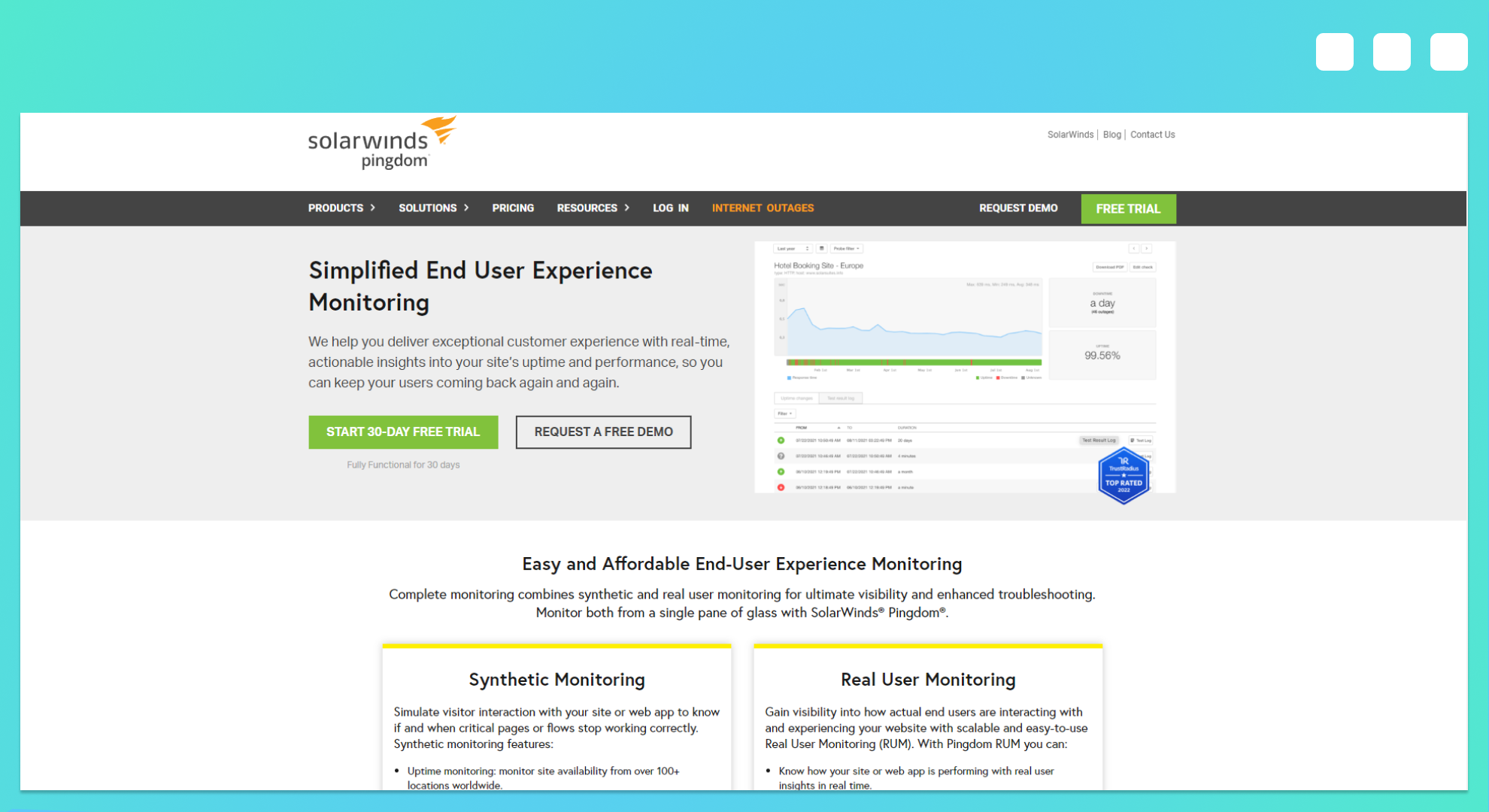
Pingdom is easy to use and set up, making it ideal for small businesses that don’t have a lot of technical expertise. It also offers a wide range of features, including real-time monitoring, alerting, and reporting. The service also provides detailed analytics on website performance, including page load times, response times, and error rates.
What makes Pingdom stand out?
One of the most significant advantages of Pingdom is its affordability. The service offers plans starting at just $10 per month, making it one of the most cost-effective website monitoring tools available. Additionally, Pingdom offers a free trial period so businesses can test the service before committing to a plan.
Who is it for?
Pingdom is an excellent choice for small businesses seeking an affordable, easy-to-use website performance monitoring tool.
Uptime.com
Uptime.com is one of the best website uptime monitoring tools for small businesses. It provides real-time monitoring of website performance, uptime, and availability and detailed reports and analytics to help you quickly identify and address any issues.
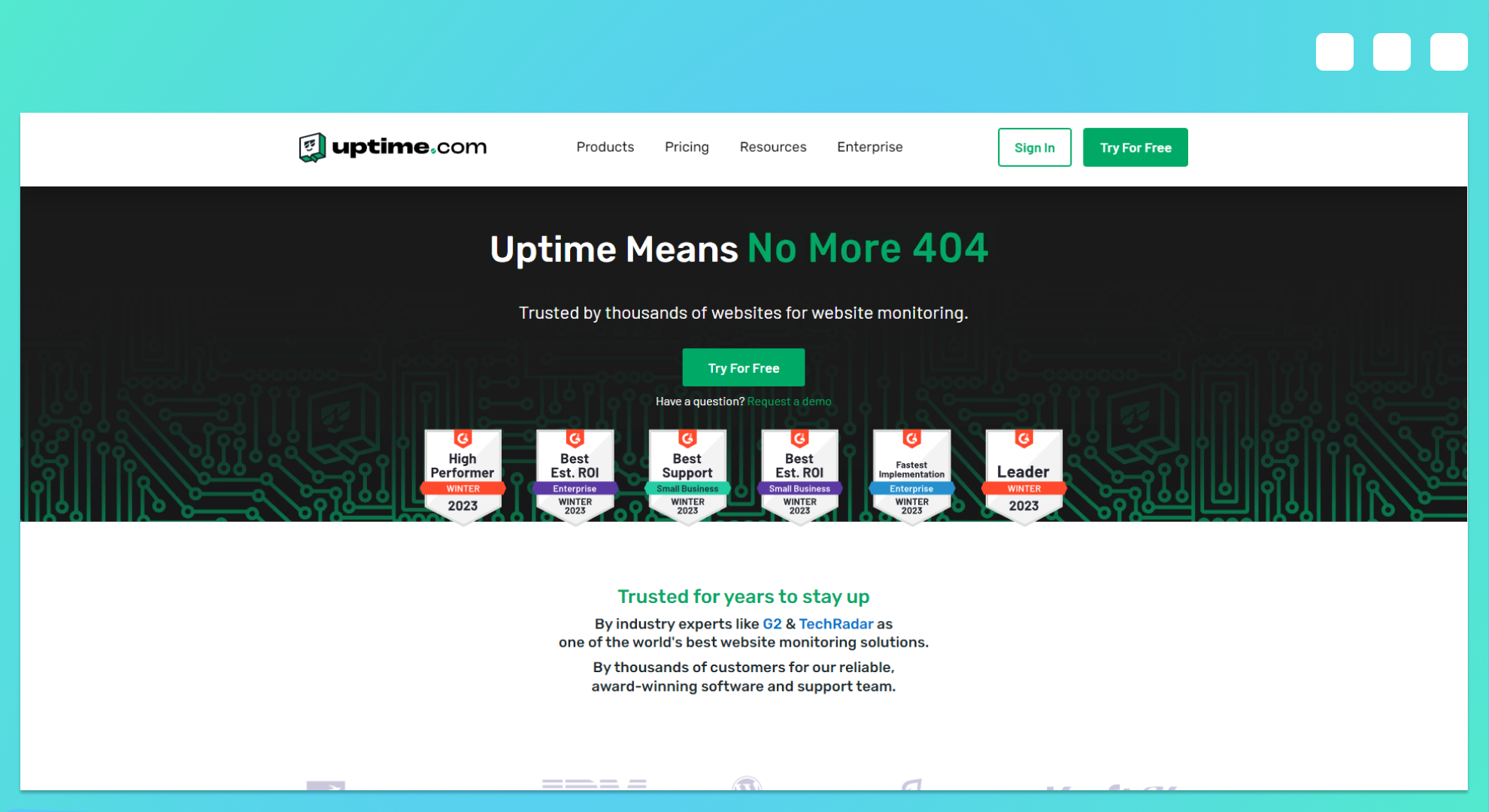
What makes Uptime.com stand out?
Uptime.com stands out from other website monitoring tools due to its comprehensive feature set. It offers many monitoring options, including HTTP/HTTPS, DNS, TCP/IP, and more. It also provides various alerting options so you can be notified immediately when an issue arises.
Another advantage of Uptime.com is its scalability. It can be used for websites of any size, from small business sites to large enterprise sites. This makes it an ideal choice for businesses growing or expanding their online presence. Additionally, Uptime.com is easy to use and set up, making it accessible to users regardless of their technical expertise.
Pricing starts at $79 per month, but you can save 15% by choosing yearly billing.
Who is it for?
Uptime.com is excellent for small businesses that plan on growing their operations due to its scalability.
Linko
Linko provides real-time monitoring, alerting, and reporting capabilities that help businesses stay on top of their website performance. You can also use Linko to track broken links and mixed content, your SSL health, and even to be notified when your domain is about to expire.
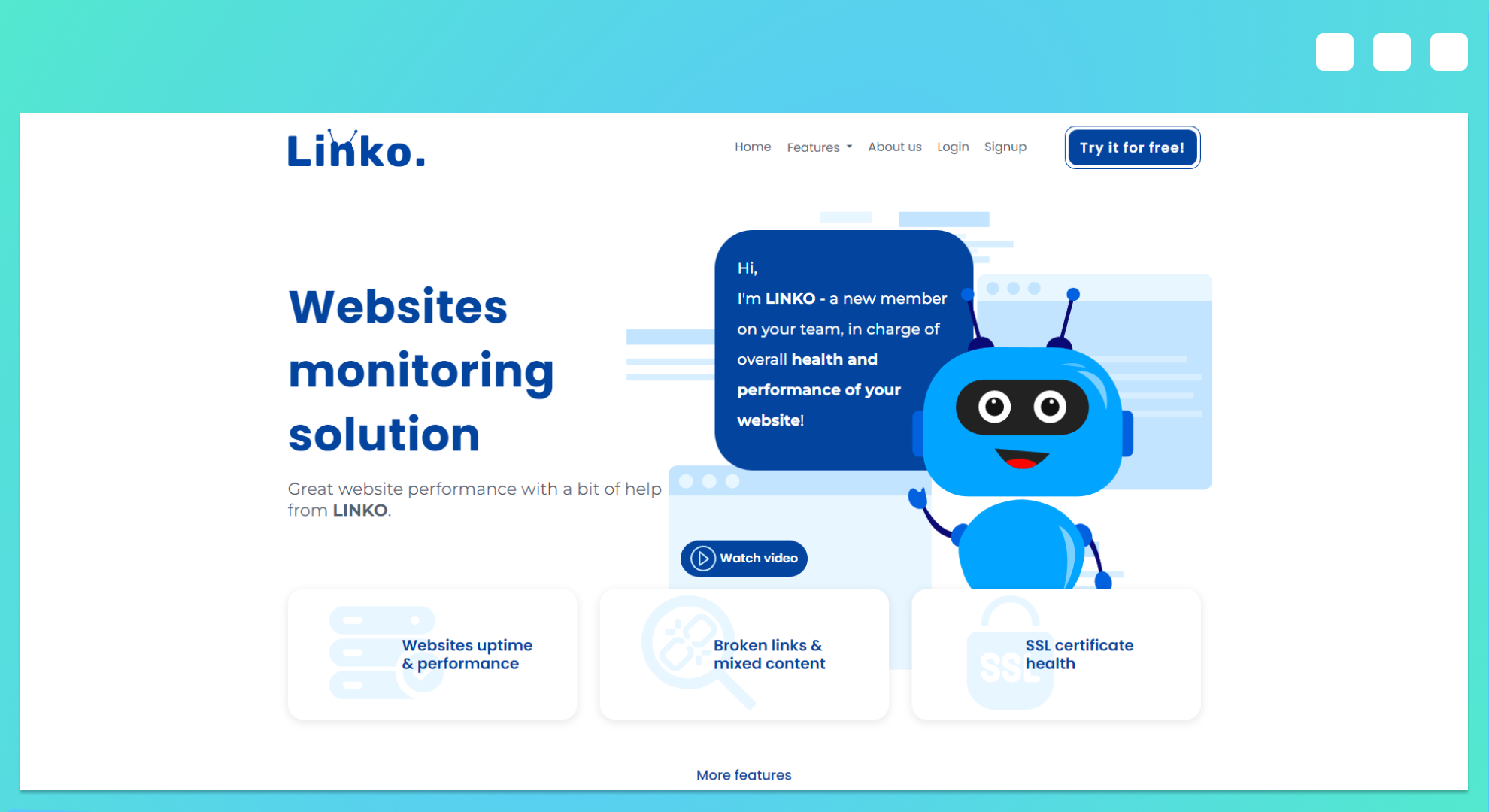
What makes Linko stand out?
Linko stands out from other website monitoring tools due to its comprehensive feature set:
- detailed performance metrics, including uptime, response time, and page load time
- detailed reports on server health and availability
- detailed analytics on user behavior
- The option to select between multiple alert types and set their frequency and severity
- broken links check and mixed content.
Linko is also one of the cheapest tools on this list. Their pricing follows the pay-as-you-go strategy, meaning you will have to pay $5 for the first 500 links you want to monitor. If you start scaling, you will have to pay $0.5 for extra 500 links, up to a maximum of 50,000 links.
Because of this limitation, there might be better choices than Linko for large websites.
Who is it for?
Linko is a great website monitoring tool that can help small businesses stay on top of their website performance and ensure it runs smoothly at all times.
VisualPing
VisualPing is different from what we've covered, as it monitors webpage changes. You can use it to keep track of your competitors' landing pages and pricing strategies, get notified of new reviews and stay on top of possible cyber threats.
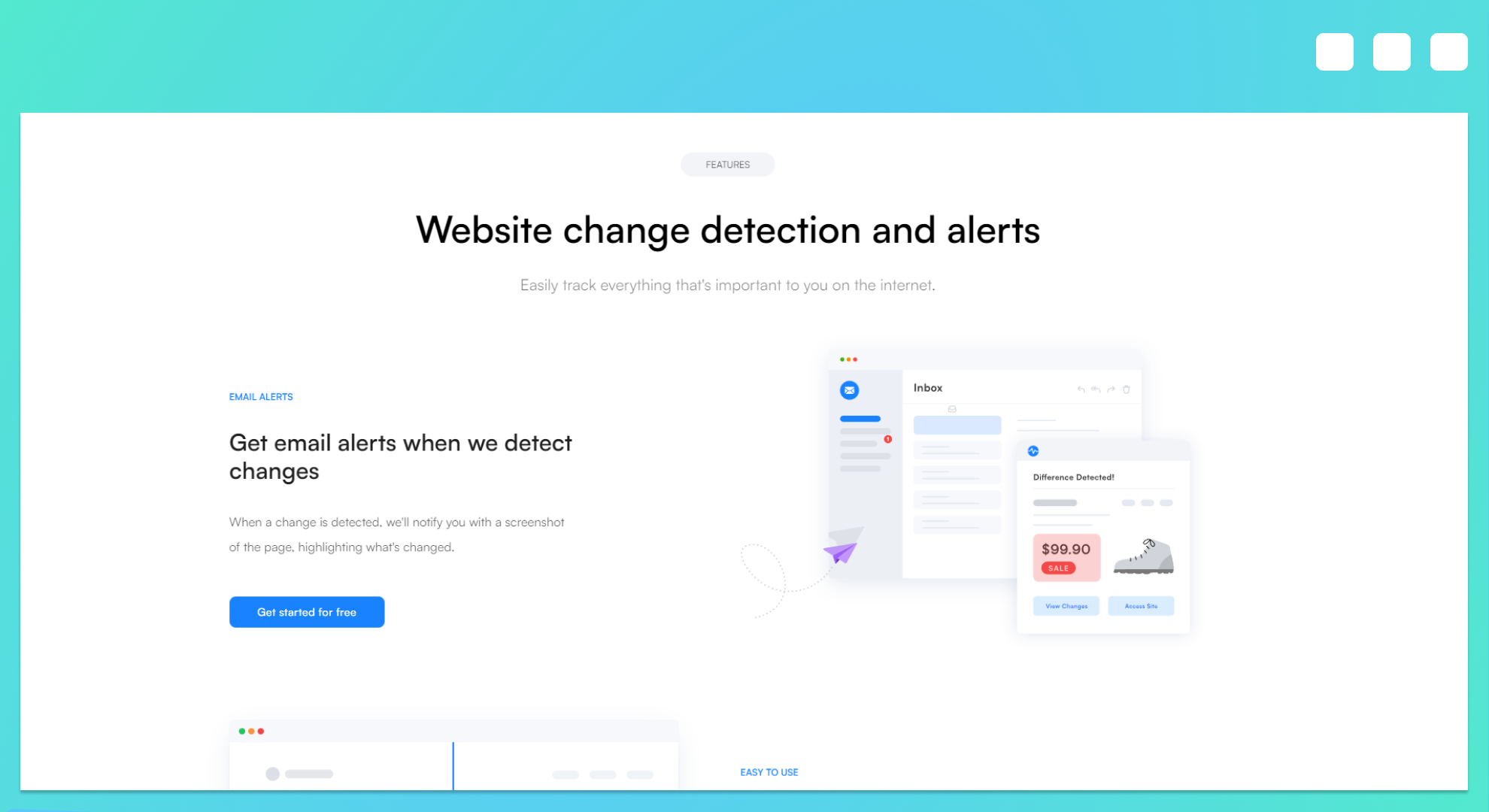
What makes VisualPing stand out?
VisualPing is extremely simple to use and set up. All you have to do is add a URL and select which elements you want to monitor.
Their alert system sends out notifications when specific changes occur on the webpage, such as:
- when an element is changed
- when the copy of the webpage is changed
- when the images on the webpage change
In addition, you can use Visualping to get notified when new mentions about your brand appear on social media websites or search engines.
Visualping has a free plan that allows you to track up to 5 pages each day. Their cheapest plan goes for $14 per month and lets you track up to 25 pages daily or a single page each hour.
You can also benefit from a 30% discount if you choose yearly payments.
Who is it for?
Visualping is excellent for small businesses looking to track a small number of web pages for changes.
Urlbox
Urlbox is the best overall website monitoring tool available on the market. At its core, Urlbox was built as a website screenshot API that helps businesses of all sizes generate high-quality images from URLs.
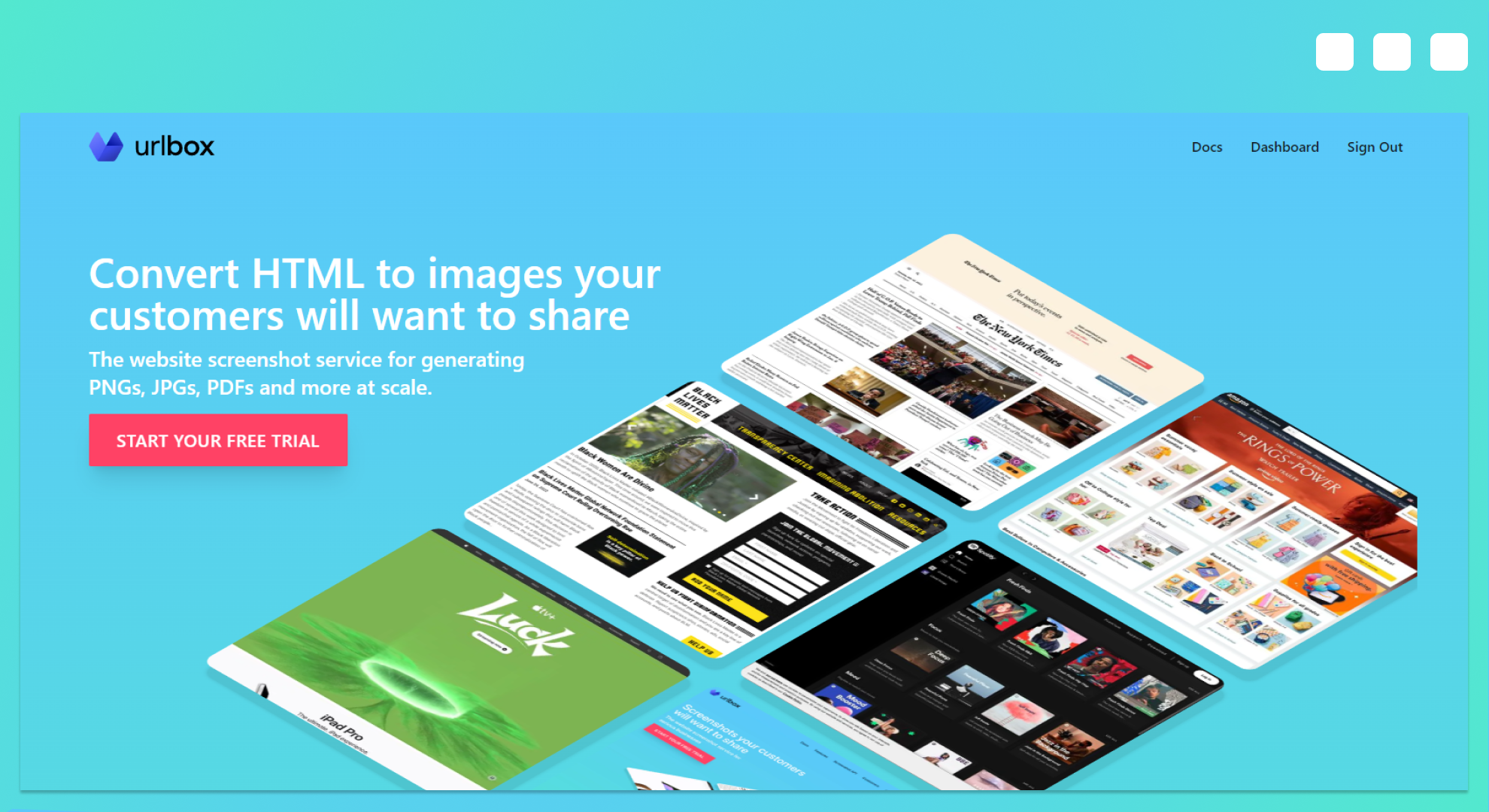
What makes Urlbox stand out?
Urlbox is extremely useful for keeping track of and archiving virtually any webpage. You can implement the API within your application or use Zapier to create your own no-code website monitoring workflow.
It doesn't matter how big or small your operation is. With Urlbox, you can easily scale up or down, plus it packs a comprehensive set of features proven to cover any use case:
- Capture full-page screenshots
- Full web font and emoji support
- Highlight text on the page before taking a screenshot
- Save in multiple file formats like PNG, JPG, PDF, and more
- Generate responsive screenshots with user-specified height and width
- Can handle infinite scrolling pages, scroll hijacking, and 100% height background images.
Here are a few examples of how you can use Urlbox to monitor webpages:
- capture and archive any social media post or comment
- capture and archive search engine results based on specific queries
- capture Twitter screenshots based on specific search queries or hashtags
- archive any website by instructing Urlbox to screenshot a specific URL
You can try Urlbox for free for seven days, regardless of your chosen plan. Pricing starts at $19 per month, allowing you to capture up to 2,000 screenshots.
Who is it for?
Urlbox best suits businesses looking for a scalable and cost-effective website monitoring solution.
Conclusion
Choosing the right website monitoring tool can be lengthy if you don't know precisely what functionalities you will use. If you want to keep an eye on your website's performance and uptime, go with one of the first three tools in this list.
On the other hand, if you want to monitor the changes made to specific web pages, you should pick Urlbox.
