Most businesses archive social media posts and comments to reduce risks.
But sometimes, that's not enough. You should keep an archive of most if not all of your website's pages. For example, archiving pages like your Terms and Conditions and Refund and Return policies (for e-commerce businesses) may come in handy when dealing with disputes.
In this article, I will cover the most important features of a social media archive tool and share 5 of the best ones available today.
What is a Social Media Archive Tool?
A social media archiving tool helps you keep your organization's records safe and accessible so you can protect yourself against lawsuits, comply with public records laws, and respond quickly to any requests for information.
What to look for when picking a Social Media Archive Tool
Each social media archive tool has its own features and limitations, so picking the one that's right for you might seem daunting.
That's why we have compiled a list of the most important aspects you should keep an eye on before committing to a specific tool.
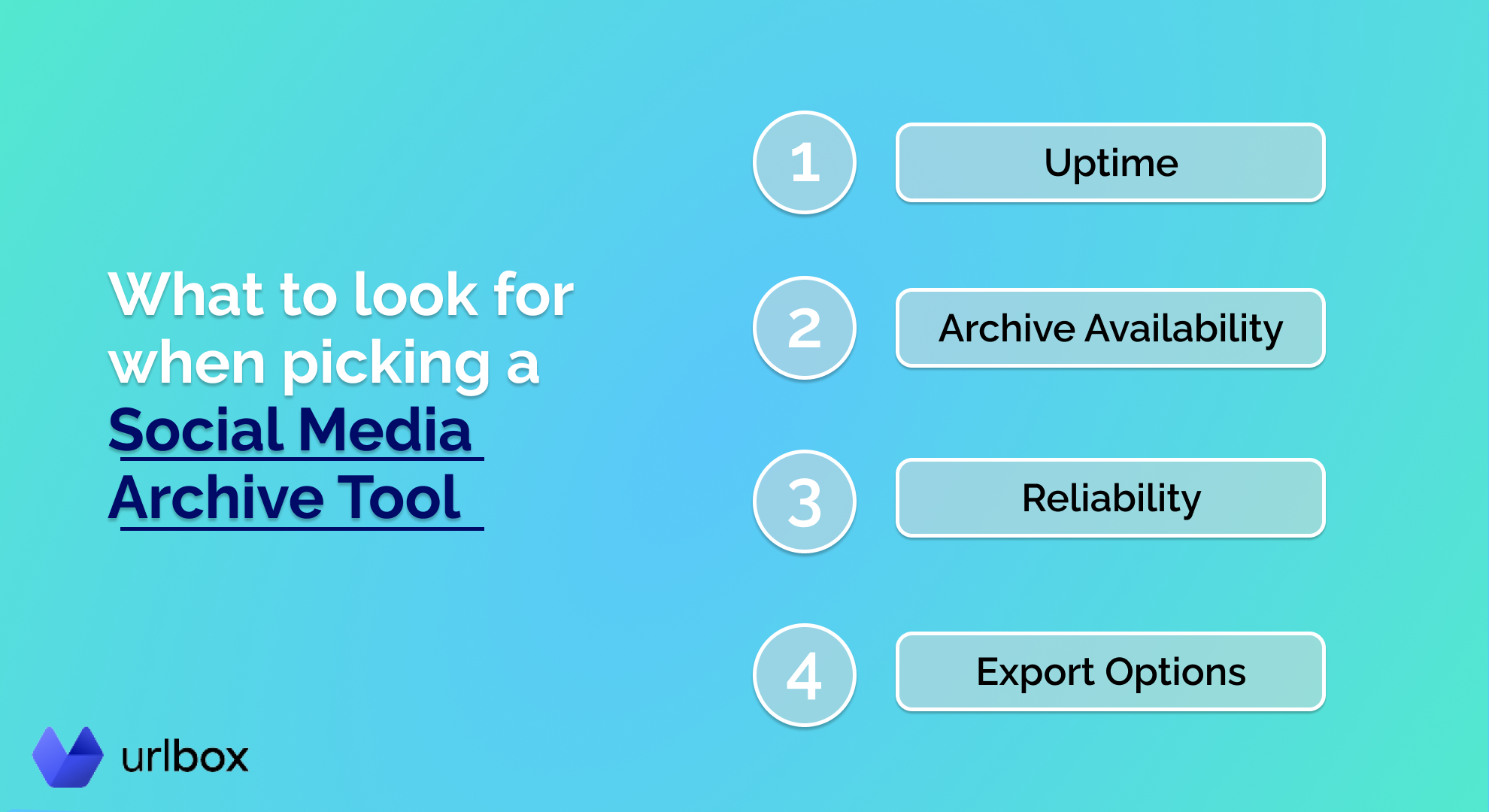
1. Uptime - Make sure no post or comment slips by
Perhaps the most important thing to look out for is the uptime of the tool you will use. This means your archiving software should be online at least 99% of the time.
Some tools do not specify their uptime, which can be a red flag. If that's the case, you should ask the support agents for this information.
Here's an example of an uptime monitoring page from Urlbox.
2. Archive Availability - You should be able to access your archives instantly
The tool you pick should make accessing your archive as easy as possible. Some archiving software can store the records for you, but keeping all your eggs in one basket is never a good idea.
You might have a hard time accessing your archive if something happens with your tool.
That's why storing your records with a 3rd party cloud storage provider is important (like an S3 Amazon bucket). You can even go that extra mile and keep records on a physical hard drive.
3. Reliability - The social media archive tool should do its job properly, all the time
Needless to say that the social media archive software you pick should do its job properly every time.
Sometimes, certain tools might stop working. This is most commonly caused by updates to the social media website itself, so make sure your tool is on top of everything and is constantly updated by the company behind it.
4. Export Options - You should be able to export screenshots as PDF files
Some entities might require proof in the form of a PDF document rather than a PNG or JPEG image. So to make your life easier and speed up the compliance process, the software you pick should let you download your records in multiple formats.
Now that I've covered the most important aspects to look for when picking a social media archiving tool, it's time to move on to the actual archiving solutions.
Urlbox - The Complete Web and Social Media Archive Solution
Simply keeping social media records might not be enough to mitigate the risks associated with public records compliance.
Urlbox is a complete archiving solution that helps you keep records of your website pages, social media posts, and comments. It's a screenshot service API you can configure to run at specific time intervals.
Urlbox Features
What makes Urlbox stand out from the crowd is the number of features it has.
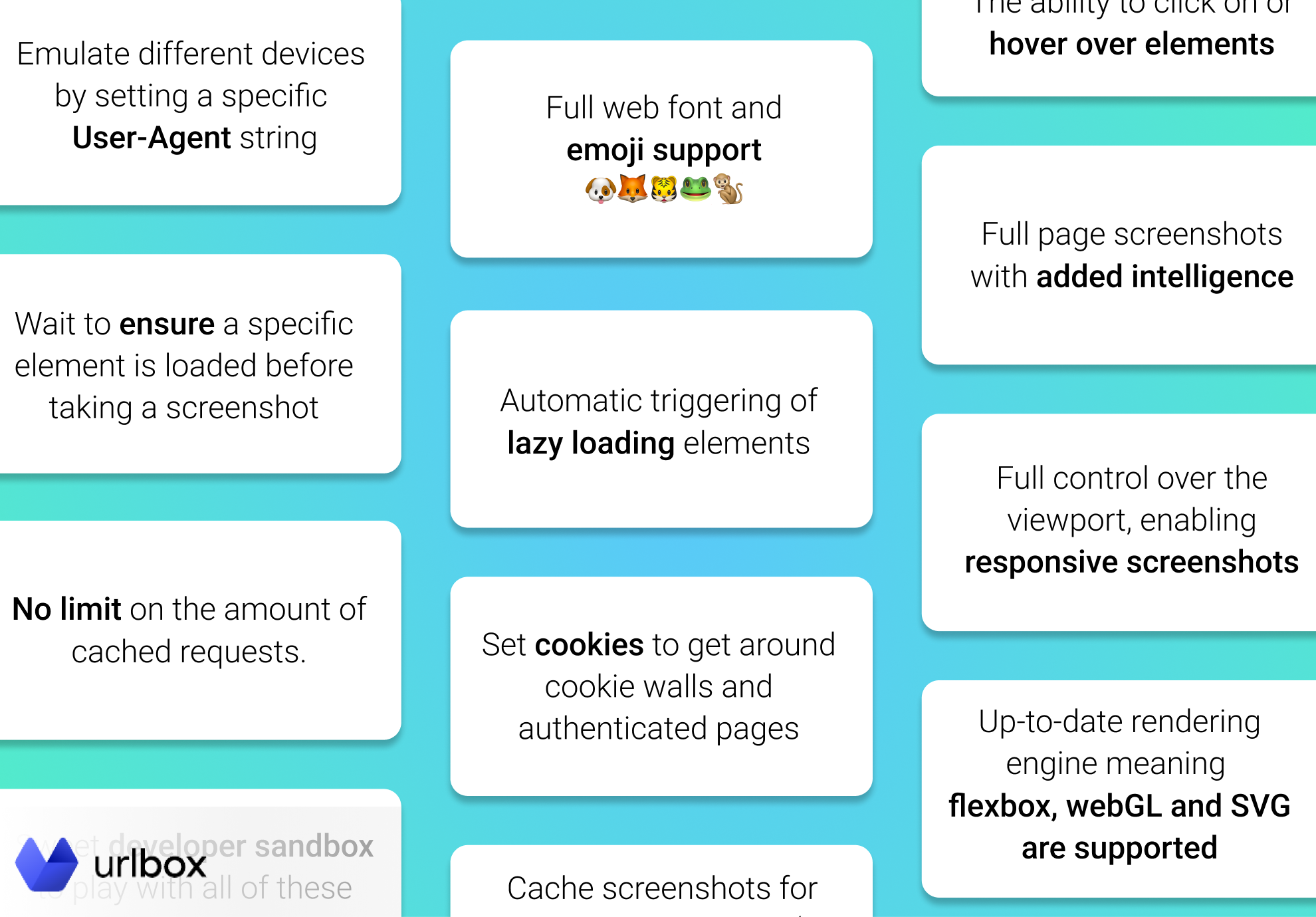
You can configure how the final screenshot will look by changing how the page renders. This is great when you want to hide cookie banners or maybe when you want to screenshot the page only after a specific element is loaded.
Besides, you can also automatically export the archive records (screenshots) in various formats, such as PDF, PNG, JPEG, SVG, and many more.
With Urlbox, you can also:
-
use a proxy server
-
add your own cookies
-
configure your own headers
-
customize the JS and CSS code
-
automatically highlight certain words
-
upload your records to an Amazon S3 bucket
-
instantly get a sharable link or download link for your record.
The best part is that Urlbox works regardless of your stack, so you can immediately integrate it into your workflow.
Moreover, if you are looking for a no-code web and social media archiving solution, you can connect Urlbox with Zapier. This makes it a breeze to save and store your records on most cloud storage providers (like Google Drive, Dropbox etc.).
Urlbox Pricing
With so many different options, you might think Urlbox is quite expensive, but it isn't. You can start with a 7-days free trial (no credit card required).
The cheapest plan is $19/month and lets you capture up to 2,000 screenshots each month, roughly 30 screenshots per day. This is great for small businesses looking to create their first archive.
The highest plan is $3,500/month and lets you capture up to 1,000,000 screenshots. This plan is best for enterprises.
Unlike most of the other tools in this list, Urlbox doesn't charge you based on the number of active social media accounts but rather on the number of records you want to capture each month.
Pagefreezer - Best For Social Media Monitoring
Pagefreezer is a comprehensive archive solution that helps you keep records of your website's pages, social media activity, and enterprise collaboration tools communications.
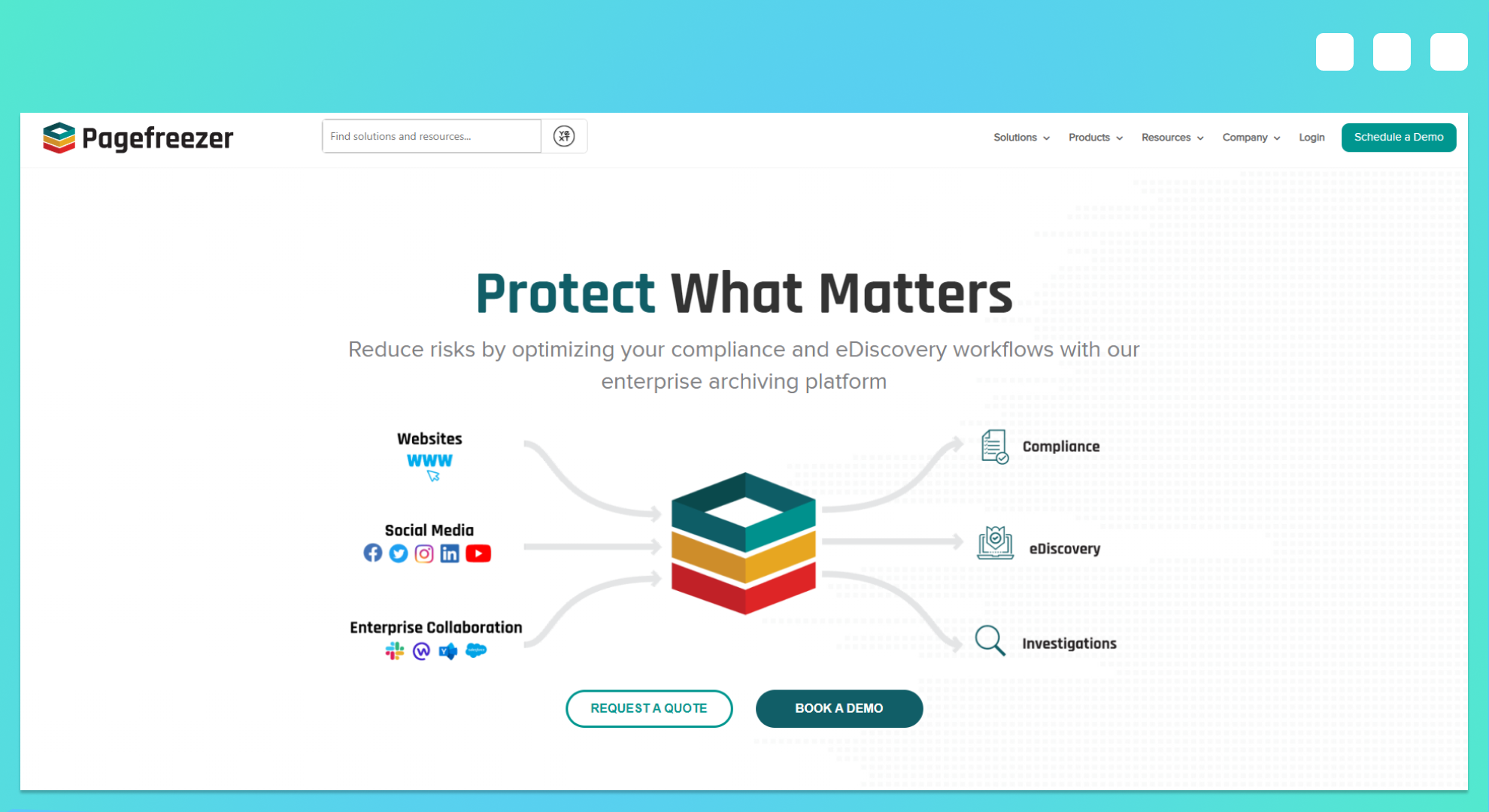
This tool can generate and store screenshots and videos from all online channels. You can then use these to generate defensible copies that will come in handy during legal matters.
They mainly target government agencies and financial services firms, but Pagefreeze might work regardless of your industry.
Pagefreezer Features
Perhaps the best feature of Pagefreezer is the ability to set up keyword monitoring and policy alerts on your social media accounts.
You can configure this tool to look for flagged keywords, phrases, numbers, and text patterns and send you an alert when one of them appears in your posts, comments, or direct conversations.
Moreover, you can quickly find the post or comment you’re looking for with their advanced search.
Pagefreezer Pricing
Pagefreezer pricing varies based on the client, so you must contact them for a custom quote. However, their monthly pricing plans have been reported to start at $99.
Pagefreezer is great for organizations looking for an all-in-one archiving solution, but what's missing is the ability to automatically save your records in multiple different places at the same time.
Moreover, they do not provide an API, so if you want to integrate an archive solution with your app, you would be better off going for Urlbox.
Archive Social - Best For Compliance and Transparency
As the name suggests, Archive Social is another social media archive software that helps you generate and store archive records.
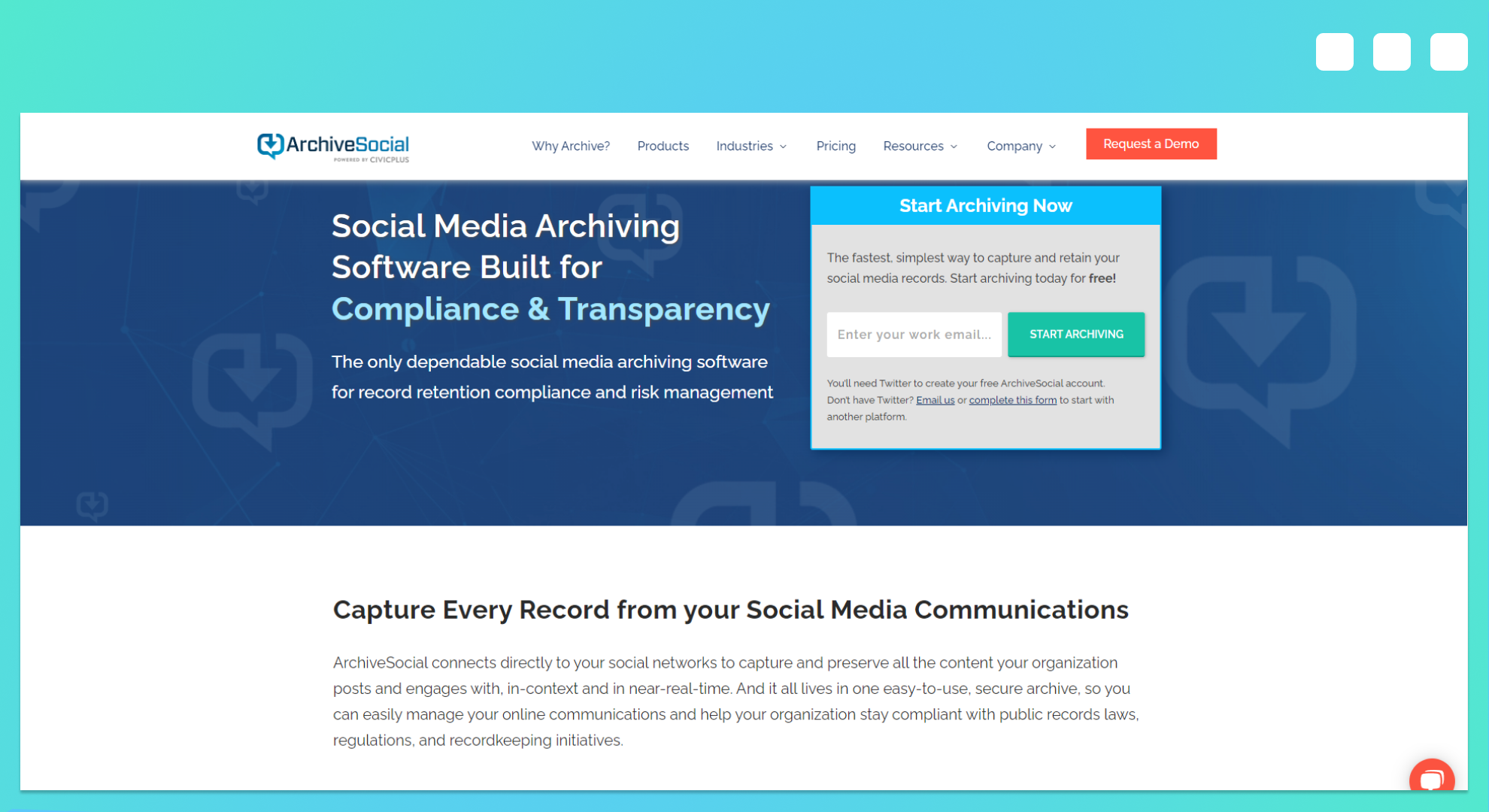
It's easy and straightforward to set up. All you have to do is to connect your social media accounts, and the tool will start working.
On the other hand, their search functionality usually takes a long time to load, so you'll need a bit of patience when looking for something specific.
Archive Social Pricing
Archive Social's prices start at $299/month, a bit pricier than the other tools on this list. Going for this plan will let you generate up to 1,600 new monthly records and connect up to 12 social accounts.
The most expensive plan is $699/month, which lets you generate up to 6,000 new monthly records and connect an unlimited number of social accounts.
Archive Social doesn't provide an option to save records on any 3rd party cloud storage service, nor does it have an API.
Smarsh - Best For Messaging and Voice Archiving
Smarsh claims to be the only Microsoft Teams certified solution for capturing and archiving records from 100 different sources.
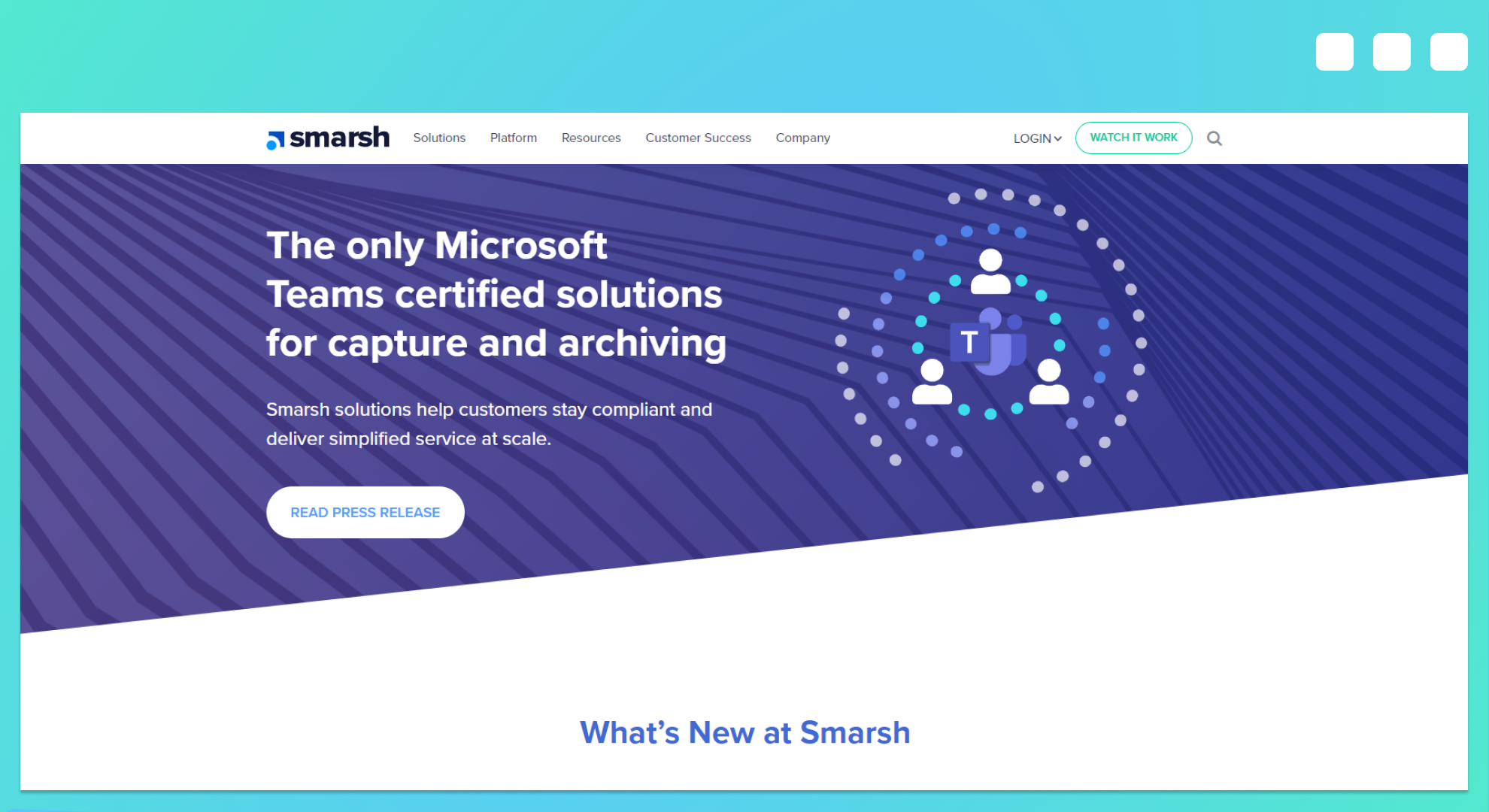
This tool seamlessly connects with the vast majority of online channels:
-
most popular email clients
-
most popular US mobile carriers
-
all social media platforms
-
most popular voice channels
-
all IM and collaboration channels
-
any type of website.
I find it important to mention that some users have reported issues with Smarsh, from extra charges appearing on their invoices to glitchy functionality.
So if you decide to use this tool, you should pay close attention to reviews and ensure that all these problems have been addressed.
Intradyn - Best For Email Archiving
Last but not least in the list of social media archiving tools is Intradyn, an all-in-one solution that helps you keep records of your emails, social media accounts, text messages, and website.
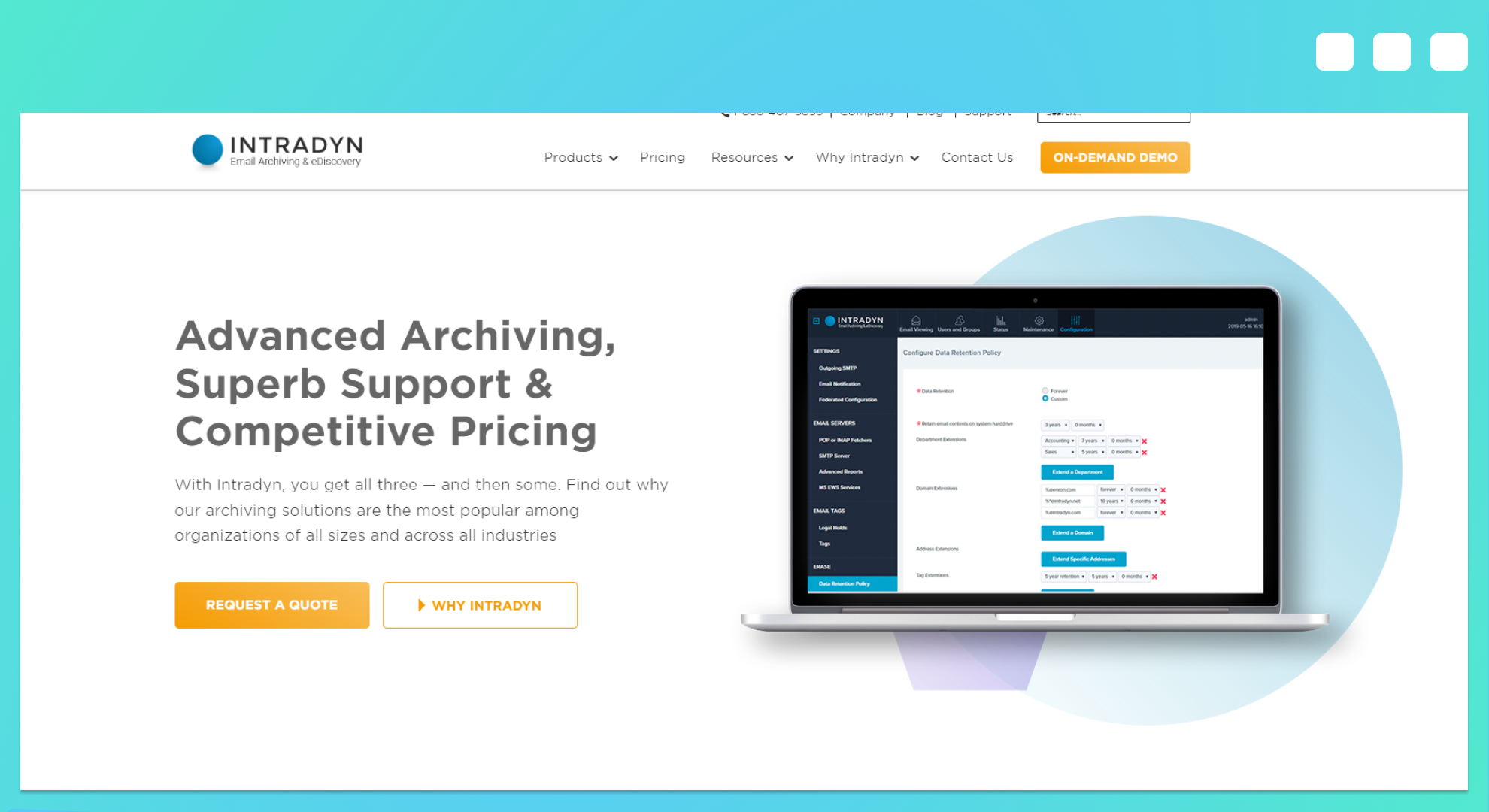
Intradyn works with all major social media platforms like Facebook, Twitter, and Linkedin. With the records once generated, you can then quickly search through them from a single interface.
This tool has one of the most powerful built-in search engines, allowing you to use fuzzy, Boolean, proximity, and wild card search.
Intradyn Pricing
Intradyn doesn't display its pricing plans, so you'll have to ask for a custom quote.
Conclusion - Best Social Media Archive Tool
Each of the tools I have covered has its pros and cons. And as with everything else, the best tool for you depends on what you are trying to achieve.
If you want an all-in-one solution that will also be a storage place for your archive, then you can go with Archive Social or Intradyn.
But these tools make it hard, if not impossible, to back up your records on 3rd party services (or your local machine). So if you want full control over your archive, the ability to screenshot anything, and a fair price, then you should go with Urlbox.
Yes, you might need the help of a developer or a Zapier expert at first, but once your system is in place, you can make sure your archive will be readily available in case of any unforeseen circumstance.
FAQ - Social Media Archiving
What is a social media archiving software?
A social media archiving software is a tool that helps you capture and generate archive records of all social media posts and comments.
Are there any free social media archiving tools?
Currently, there are no free social media archiving tools, but you can use Urlbox for free for 7 days.
What's the best way to archive social media content?
The best way to archive your social media content is to use a social media archiving tool.
How to save social media posts?
You can save and store your social media posts and comments by using different tools.
What are the limitations of social media archiving software?
Some tools do not allow you to keep your records outside of their server, thus making it almost impossible to switch to another service.
