Just like we use social media archive tools to keep track of promoted posts, or website archive tools to protect against lawsuits, we should also archive emails for easy access and long-term preservation.
Whether for legal compliance, data backup, or information retrieval, the ability to systematically store and access email communication is often a crucial requirement for individuals and businesses.
One way to do this is by converting emails into images, minimizing the chances of data alteration, and maintaining a visual record that is easy to review and reference.
In this article, we dive into the benefits of converting emails to images and look at a range of tools designed to make the archiving process a breeze.
What is the purpose of archiving emails?
Archiving emails guarantee the safety and integrity of the email content, protecting it from unauthorized alterations or other forms of compromise. If you convert emails to images, you create a visual, uneditable record of every correspondence.
This strategy is valuable in various scenarios, including unexpected inspections or audits where proving compliance is essential. At the same time, when an employee leaves a company, having a secure and intact archive of their email communications safeguards against the loss of important information.
Converting emails to images is a better email archiving technique
Imagine not having to panic when an employee accidentally hits delete on essential emails or not needing to scramble through different platforms to find that one email you need. Converting emails to images places this power into your hands, making it a remarkably effective email archiving technique. It's like having a safety net for your emails, ensuring you always have access to them, tucked safely away, even if chaos strikes the original mailbox.
Converting emails to images is incredibly easy. Regardless of the platform, every email from every mailbox will be stored under one account. No more jumping from one mailbox to another or from platform to platform, wasting precious time you could use more productively.
More than that, when you convert emails to images, every little detail – from the font to the images and signatures – remains as is. There’s no risk of losing any element of your emails, ensuring you always have the complete, unaltered information at your fingertips.
Automate email archiving by converting email to image with APIs
APIs are game changers for automating your email archiving. They make the conversion and archiving of emails a hands-off task, saving you both time and headaches. Let’s look at three powerful APIs that will make your email archiving efficient and consistent.
Urlbox
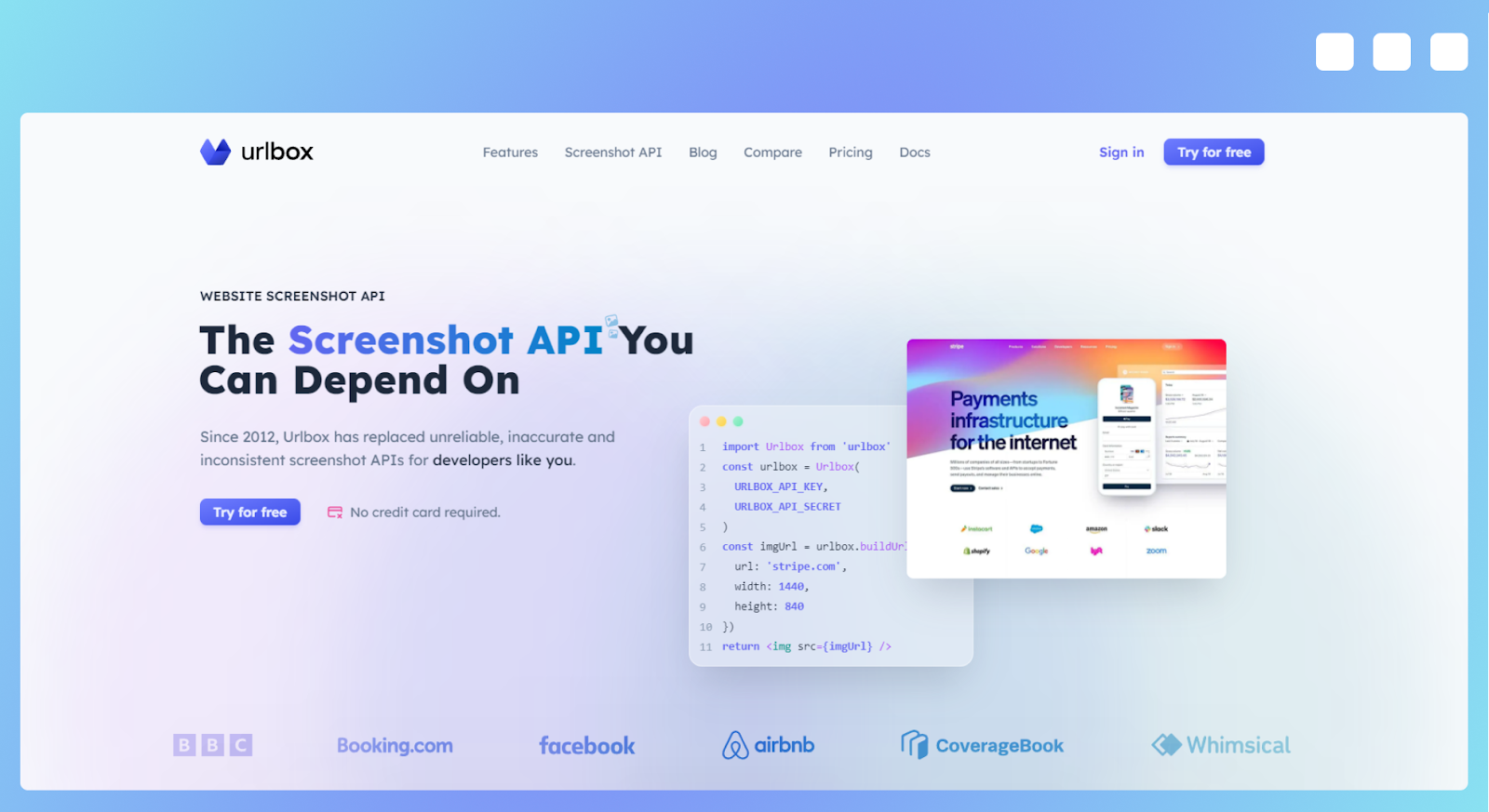
Urlbox is a screenshot service API businesses use to generate images from web pages and HTML files. Its built-in Zapier connector is a game-changer when it comes to converting emails to images effortlessly. With it, you can create automated workflows that trigger the conversion process whenever a new email lands in your inbox.
On the other hand, you can leverage Urlbox’s powerful API to integrate it directly with your app, regardless of the tech stack it's built on. Once integrated, your app can autonomously send requests to Urlbox to convert emails to images or HTML as they arrive.
The archiving process isn't just about capturing emails; it's also about organizing and storing them efficiently. Urlbox shines here with its built-in Amazon S3 and no-code integrations.
Urlbox’s pricing plans are based on usage, making it a budget-friendly choice for various businesses. The "Lo-Fi" plan starts at $19 per month for up to 2,000 renders when billed monthly. As the volume of emails increases, you can move to the "Hi-Fi" or "Ultra" plans, priced at $49 and $99 per month for up to 5,000 and 15,000 renders, respectively.
You can try Urlbox for free for seven days before choosing a plan.
Pagefreezer
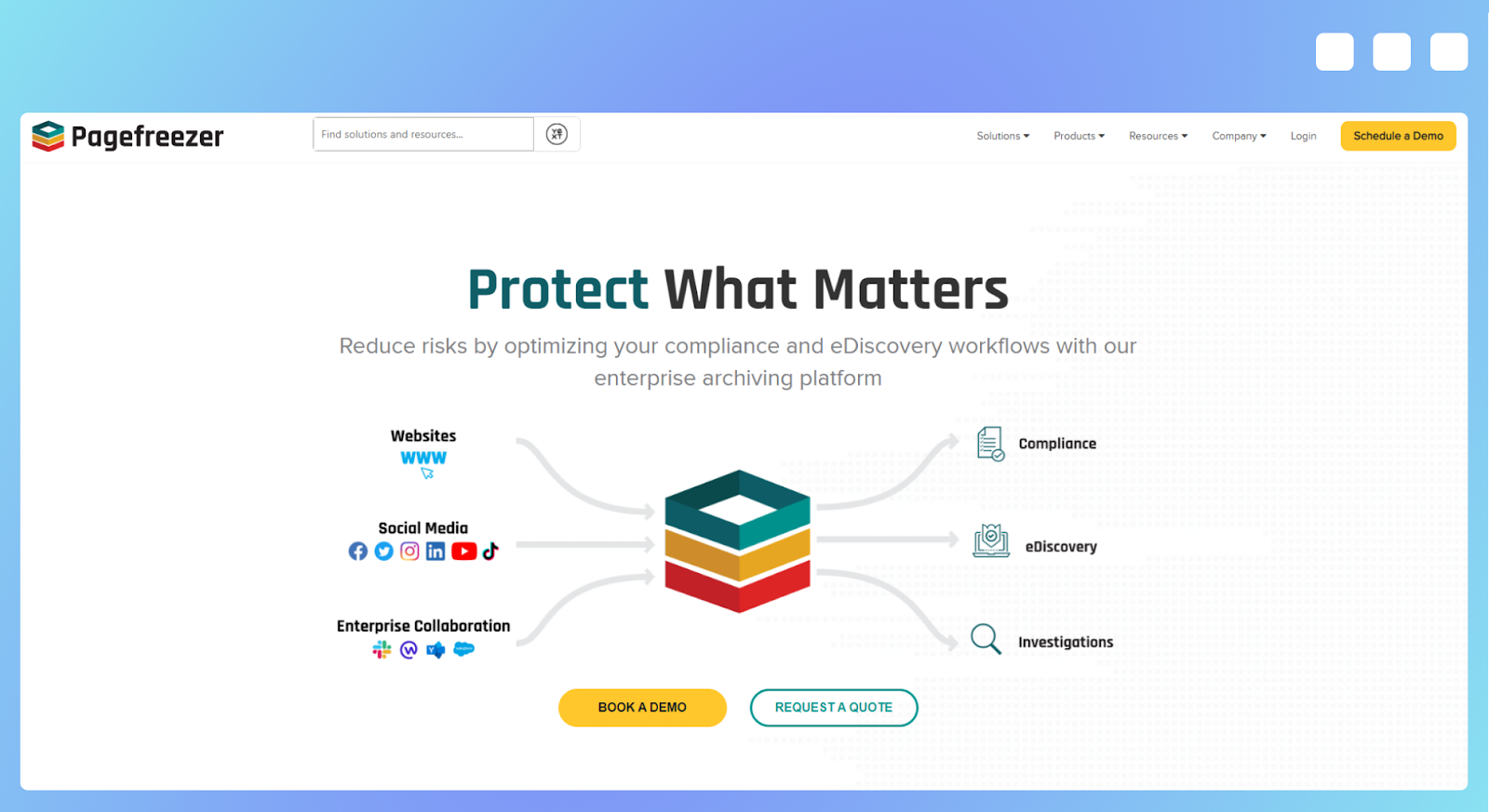
If you want to stay vigilant against specific keywords, phrases, or patterns on social media, you should try Pagefreezer. It has an advanced search functionally that helps you locate specific posts or comments – a feature handy for government agencies and financial institutions.
Besides that, you can set up keyword monitoring and policy alerts for all your social media channels.
One of Pagefreezer’s disadvantages is that it doesn’t have the option to automatically save records in multiple destinations simultaneously. For developers, the absence of an API to integrate with other apps might be a huge deal-breaker.
In terms of pricing, Pagefreezer is very flexible. Plans begin at $99 monthly and increase as you require more customization or extra features.
APIflash
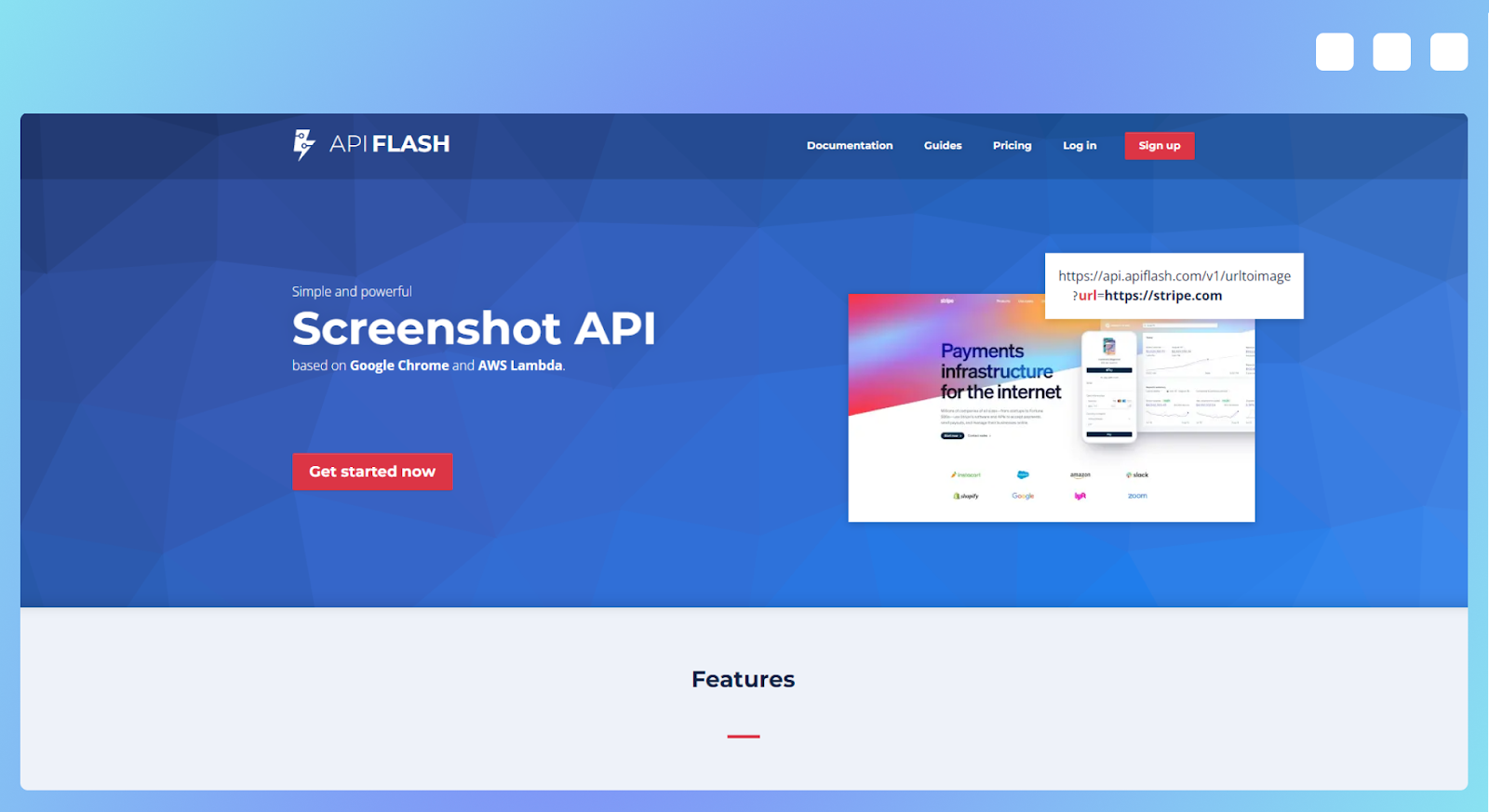
At its core, APIflash guarantees pixel-perfect screenshots and promises stability even under heavy load. It can detect the optimal timing for capturing screenshots, meaning it waits until the pages are fully loaded before capturing an image.
All APIflash’s APIs are secured. Moreover, it offers a range of valuable features, such as parameters for capturing full-page screenshots, mobile-responsive captures, and precise viewport size controls.
APIflash comes with a free plan offering 100 screenshots a month and several other paid plans, and users can even opt for a custom enterprise plan if they need to handle millions of screenshots per month.
What is the best way to convert email to image at scale?
You need to carefully weigh your options if you plan to convert hundreds of emails to images.
Using an API is arguably the best approach. They are designed to handle vast volumes of data and requests. They also offer scalability, and they can adapt to your needs as your business grows.
If you’re not technical enough or don’t have a development team, you can use APIs with integrations with platforms like Zapier. This helps you set up automated workflows – known as “Zaps” – to convert emails to images without writing a single line of code.
FAQ
Let’s answer some of your frequently asked questions.
Can I save an email as a JPEG?
Yes, you can save an email as a JPEG file. Services like Urlbox allow you to convert your emails to high-quality images. All you have to do is provide the URL of your email, and the service will take a screenshot of the entire page, saving it as a JPEG file. This functionality is beneficial for preserving the visual layout of an email, making it easier to share, present, or archive for future reference.
How do I save an email as a PDF?
If you view the email in a web browser, you can easily download the email as a PDF file by selecting the "Print" option and then choosing "Save as PDF" as the printer option. This method will save the entire email as a PDF file, including any images and attachments. If you want to automate this process, you can use Urlbox, which lets you convert a webpage to a PDF automatically.
What is the point of archiving emails?
Archiving emails helps keep your email inbox organized and ensures that essential messages are safely stored for future reference. You can free up space in your active inbox while retaining the ability to access older emails when necessary.
What’s more, email archiving is essential for compliance with various regulatory requirements that require the preservation of communications for a certain period.
What are the risks of archiving emails?
One of the primary concerns is the security of archived emails. If the archiving solution is not secure, sensitive information in emails may be vulnerable to unauthorized access and data breaches. Also, the process of archiving emails may inadvertently lead to the loss of essential messages if not done meticulously. Users might archive emails with malware or phishing links, which can be a security risk if accessed later.
