Stillio is an automated screenshots service that can help you archive the web pages you want to keep forever. They make it easy for you to capture important web pages through their automated screenshot service so that you can archive and track your digital heritage.
However, some users switch to other automated screenshot APIs and look for Stillio alternatives that better fit their business model.
It's tempting to settle for the first API you find, but you might not know there are significant differences between these tools, and choosing the wrong one for your needs might do more harm than good.
In this article, we'll do a deep dive into the top automated screenshot tools in the market.
Stillio - An automatic screenshots tool for small businesses
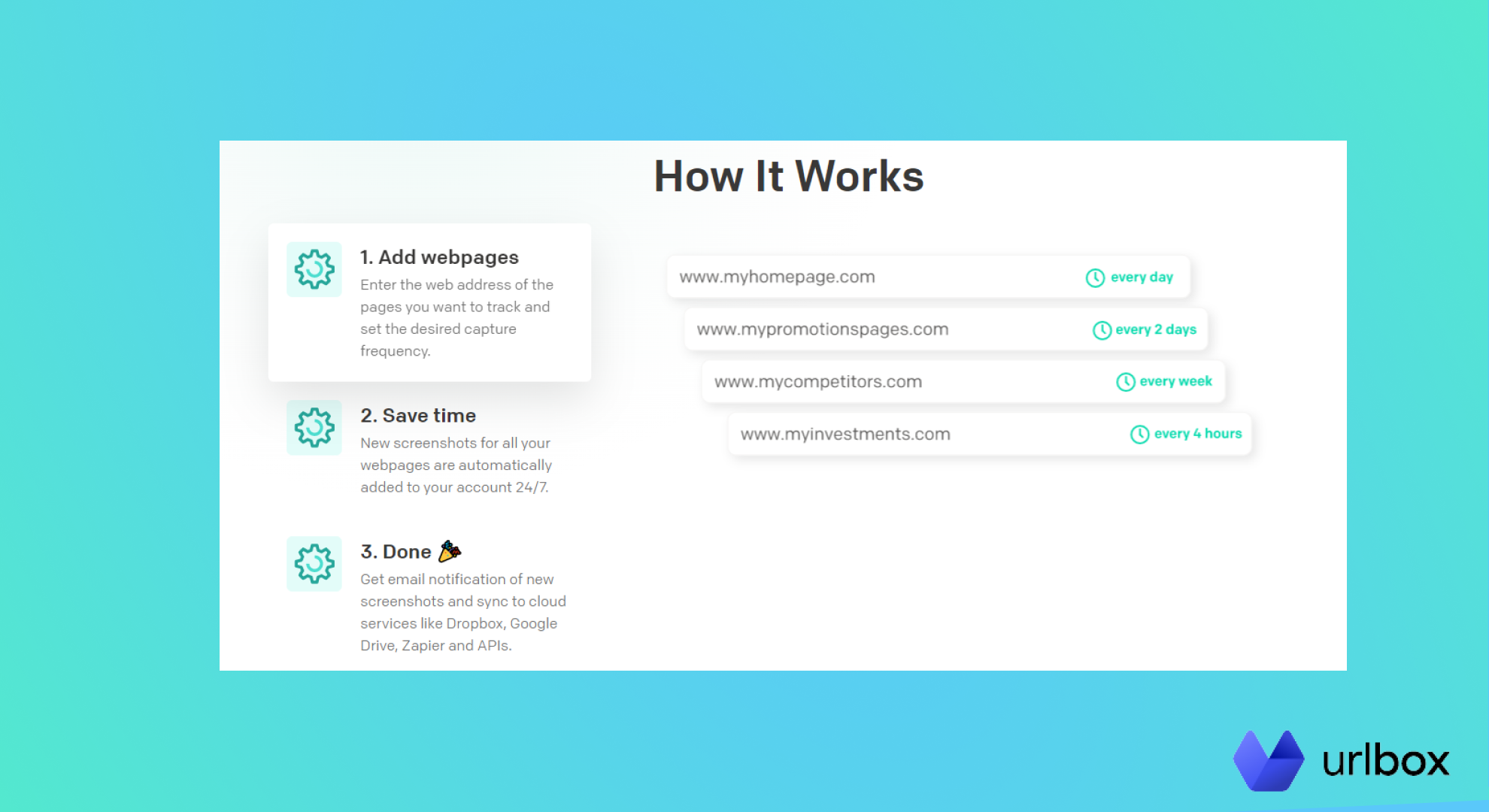
Core Features
If you're someone who needs to take a lot of screenshots or to capture images from websites regularly, then the Stillio automatic screenshots could be an excellent solution for you. It's simple to set up and use, plus it can make managing your screenshots a breeze.
With Stillio, it's easy to capture, archive, and share screenshots automatically.
It lets you capture your screen at specific time intervals, automatically. Morevoer, you can also add multiple URLs at once and filter by domain, so it's easy to pull up the images from all your favorite sites. Stillio even lets you sync the screenshots to other cloud services for quick sharing.
Use Cases
The Stillio automatic screenshots can be used for multiple use cases:
1. Brand Management. By taking screenshots of your website or social media every week or every day, you'll have a record of what it looked like at any given time. You can use this archive as proof of content quality (or lack thereof).
2. Website Compliance. Stillio gives you an upper hand backing you with solid evidence in the form of screenshots.
3. SEO Tracking. Manual SERP tracking is time-consuming and tedious. Stillio can help you automate this process giving you more time to focus on your business.
Strengths
These are some of Stillio's strengths when it comes to automatic screenshots:
- Ease of use/accessibility: it's very easy to set up Stillio and access your screenshots. You can also share them easily with others through cloud services.
- Schedule for capturing images: you can specify how often you want Stillio to take screenshots.
- URL filtering feature: great when you screen capture multiple web pages simultaneously.
More than that, your screenshots can be saved in an album in Dropbox or Google Drive, so you can download them later.
Another great thing about Stillio is that it allows you to customize the width and height of your image before taking the screenshot, which means you can make sure your page fits on mobile devices if needed.
It also lets you hide web page elements before capturing screenshots, such as ads or cookie popups.
Weaknesses
Based on online reviews, Stillio's users are generally very pleased with the service.
However, there are a few common complaints that pop up quite often:
- The pricing for their plans is pretty steep. Their smallest plan starts at $29 per month, which only allows you to capture 5 different pages
- Their plans don't allow for multiple screenshots at once, but only a small number of screenshots frequently. However, this can be easily solved if you contact their support team and explain your use case.
- They don't offer an annual plan.
- You cannot choose the file type for the images.
3 Stillio Alternative tools to pick from
Urlbox - An automated screenshot API for growth-stage businesses

Core features
Urlbox is a screenshot API that takes the hassle of capturing and rendering screenshots for your company. A screenshot API like Urlbox can save businesses hours of development time, reduce the need for engineers to maintain a separate image server, and eliminate server upkeep costs.
Here are just some of the features of Urlbox:
1. Convert URLs to PNG, JPEG, PDF, and more;
2. Ability to accurately render emojis;
3. Ability to render fonts exactly how they are displayed on the page;
4. Set the width and height of your screenshot;
5. Block certain ads and URLs, and hide cookie banners or other intrusive elements;
6. Take retina-ready screenshots.
Use cases
Urlbox is a lightweight, easy-to-use versatile tool that lets you capture any webpage via a built-in dashboard or by using an API. For example, you can save an URL and convert it to an image you want your users to share on social media.
See how you can generate Twitter screenshots.
With Urlbox you can::
-
Preview different headlines on client websites before release
-
Archive your social media influencer’s content for future reference
-
Generate PDFs of news articles, so they're readable offline
-
Take hourly screenshots of news websites to monitor changes over time
- Generate PDF invoices from a URL or HTML.
People use Urlbox to create inspiration galleries, collect news articles for offline reading, generate ready to share PDF invoices from order confirmation pages, and even validate how their website looks on different screen sizes.
Strengths
The main benefit of Urlbox is that it's super easy to use. You simply add the website or app URL, and Urlbox does the rest.
When using Urlbox, you'll notice that your website screenshots will be hosted on their servers instead of yours. This solves several edge cases, makes taking screenshots easier for users, and provides them with better support if something goes wrong with their website or app.
With Urlbox, the images can be linked using plain old <img> tags if you need to embed them on your website.
Weaknesses
While this service is straightforward to use and has a very intuitive interface, there are some things you should know before you start using it.
For instance, the $19/month plan allows for 2k requests per month, which is more than enough for most users.
At the same time, while Urlbox is extremely powerful, you must know how to code or hire a developer in order to use the tool at its full potential.
Gyazo - A screenshot tool for marketing and finance industries

Core features
Gyazo is a simple yet powerful tool that takes screenshots, gifs, and videos of whatever is on your screen.
It's similar to any program you might use to take a screenshot, with the added convenience of uploading it to the platform of your choice simultaneously. This way, you can save your work and share it in one go, so you don't need to visit another website or tool.
Gyazo has many features that make it perfect for sharing your screen, especially when showing off a game or other visually appealing content.
Use cases
Gyazo is perfect for eSports, marketing, and finance companies.
For example, it lets you capture key moments during your streaming that won't interrupt your gaming experience, webinar, or video presentation.
Strengths
Some of Gyazo's core strengths are:
-
the ability to capture videos and gifs
-
creating a link of your capture that's ready to paste and share instantly
- instantly share your capture directly from the Gyazo app without having to leave the platform.
Weaknesses
Although Gyazo is a powerful tool for specific industries, it differs a bit from your usual screenshot tools as it’s basically an app you have to install on your machine before you can use it.
At the same time, it lacks most of the features screenshot APIs have, such as:
-
the ability to generate automated screenshots in one go
-
delayed capture
-
storage management
-
web fonts support
-
custom geo location
- hide scrollbar.
Screenshotlayer - A screenshot API for any application
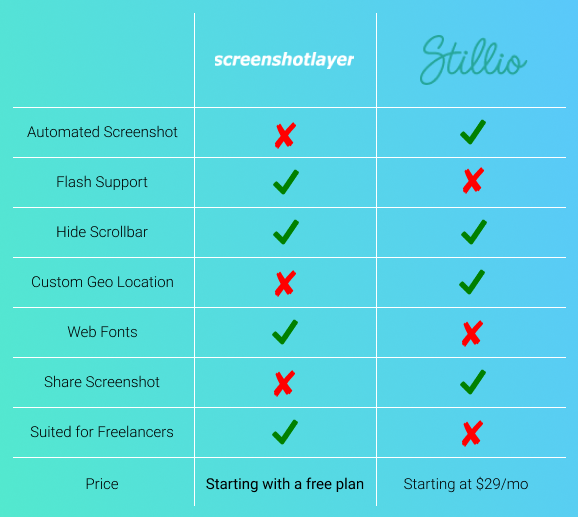
Core features
While there are many ways to generate website screenshots, the Screenshotlayer API provides a simple, streamlined image delivery experience that allows for on-the-fly image creation and quick integration with your website.
The main benefit of using Screenshotlayer is that it allows you to create images of any size and complexity without worrying about memory usage, bandwidth, or page load times. It also helps ensure you won't run into issues at scale, as the system can handle thousands of requests per second with no degradation in performance.
Use cases
Freelancers and small businesses alike can use Screenshotlayer.
The tool is intuitive, flexible, and well-thought-out—it's easy for new users to learn and for seasoned web developers to take advantage of more advanced features. Users can integrate it into their projects, working seamlessly with their frameworks, languages, and systems.
Strengths
Screenshotlayer's main strengths are:
- Selective Screen Capture: Screenshotlayer allows users to take screenshots of only certain portions of the page they are viewing. With this feature, one can be assured that only the necessary information will be captured in their screenshot.
- Delayed Capture: Sometimes, there are things on your screen that you don't want to include in a screenshot. Maybe it's an error message or a pop-up that you don't feel comfortable sharing. Screenshotlayer lets you pick a time delay before the screenshot is taken.
- Real-Time Image Resize: It's all too common for screenshots to come out larger than they need to be. You can scroll around in them and zoom in and out, but it would be nice if they could just be resized automatically to fit their intended use. Screenshotlayer has this feature built-in.
Weaknesses
When it comes to weaknesses, users usually complain about:
-
no annotation and markup tools
-
no automated screenshots
-
no lazy loading
- no responsive screen capture.
Selecting a Stillio Alternative
Stillio is an excellent tool for businesses that need to take a lot of automated screenshots. However, it has limited capabilities in terms of customization. As a result, many companies typically use other screenshot tools, such as Urlbox, Gyazo, or Screenshotlayer.
Urlbox is designed to make taking screenshots easier and more efficient by providing a simple API that works directly with your browser. You can begin taking screenshots instantly with just one line of code and a few minutes of setup time. We've also built Urlbox to be highly customizable, so you can take screenshots exactly how you want them.
With Urlbox's customizability and ability to capture responsive images, we think it's the perfect Stillio alternative for your business needs. To learn more about how Urlbox works and see if it's the right automated screenshot tool for you, start your 7-day free trial today.
