Screenshot Machine is a screen capture API most commonly used by developers looking for an efficient, streamlined way of capturing screenshots automatically.
Even though it's easy to configure and works with all major programming languages, Screenshot Machine comes with some limitations:
-
The output format of the final image can be either JPG, PNG, or GIF. Sure, you can use their Website to PDF API, but then you'll have to write additional code
-
Currently, it does not have flexbox support. This might not seem significant but remember that more and more websites use this kind of CSS styling, so if you want to build something future-proof, you have to consider this
-
It does not support Lazy Loading, which is perhaps one of the most significant downsides of this API.
These limitations can make or break a great product, so if you are looking for a better Screenshot Machine alternative to capture high-quality screenshots, keep reading.
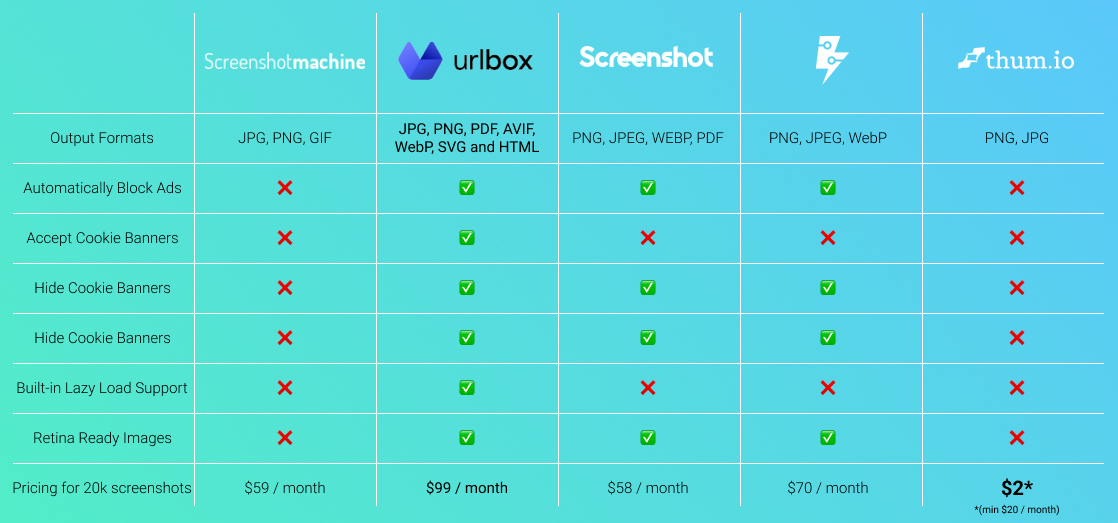
Urlbox - Best Screenshot Machine Alternative for Serious Businesses
Urlbox is an API that helps businesses capture ultrafast, accurate screenshots at scale. It's packed with all the features you may need to generate high-quality screenshots of any website or SPA, regardless of the language or framework it was built with.
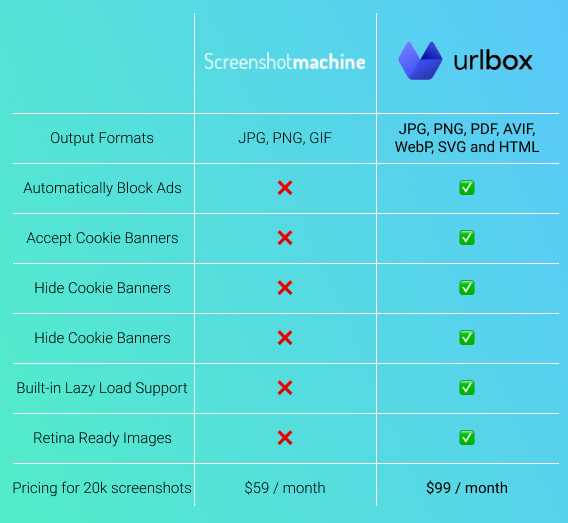
More output formats than Screenshot Machine
As previously mentioned, Screenshot Machine lets you export your screen captures in 3 formats, but sometimes that is not enough.
With Urlbox, you can render any URL (or HTML & CSS) as JPG, PNG, PDF, AVIF, and even WebP or SVG files. This speeds up your development time while ensuring your images will be compressed and ready to use in next-generation formats, out-of-the-box.
More blocking options than Screenshot Machine
Sometimes you need to capture the contents of a webpage featuring tons of ad banners or popup ads. Urlbox will hide these ads by simply appending the block_ads=true parameter to the request URL.
Moreover, you can even hide cookie banners or automatically accept them with built-in parameters.
Better full-page screenshot options compared to Screenshot Machine
Full-page screenshots are prone to render errors usually caused by sticky elements, infinite scrolling functionality, and even Lazy Load images.
It takes time to set up the configuration to generate a correct full-page screenshot of a single webpage, so if you need to scale to tens or hundreds, you'll most definitely find yourself stuck on a never-ending loop.
This is another area where Urlbox shines compared to Screenshot Machine, as the API comes with built-in features designed explicitly for full-page screenshots.
It tackles Lazy Load images by default, allows you to enable infinite scroll, and even specify the scroll increment and delay. All these options drastically increase the development speed and ensure your screenshots look precisely as they should.
Pricier than Screenshot Machine
Urlbox is more expensive than Screenshot Machine. The started plan will set you back $19 per month in exchange for 2,000 requests per month.
On the other hand, Screenshot Machine pricing costs approximately $10 per month and lets you capture 2,500 screenshots. Additional screenshots go for $0.004 each.
The additional cost of Urlbox can be justified only if you are looking for a comprehensive screen capture API that can tackle virtually any webpage. To get a feel of how Urlbox works and look over all the features I described earlier, you can start a seven-day free trial (no credit card required).
If that doesn't work for you, keep reading for the other alternatives in this list.
ScreenshotAPI - Robust Screenshot Machine Alternative
Another alternative on this list is ScreenshotAPI, a robust screen capture API that overcomes most Screenshot Machine limitations.
As Urlbox, it comes with an integrated Query Builder dashboard you can use to test its features before you start working on your project.
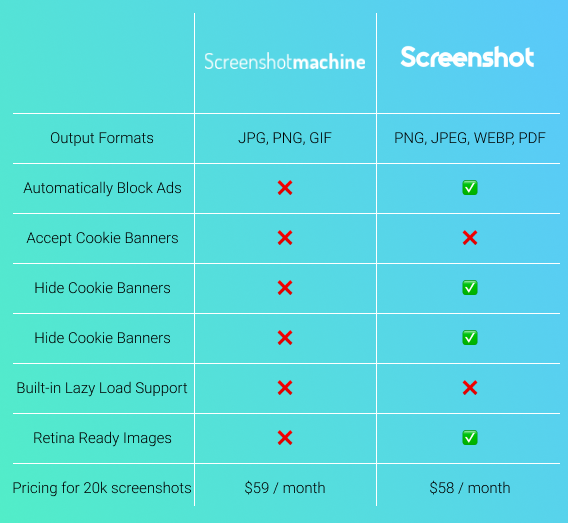
ScreenshotAPI lets you export the final image in four formats: PNG, JPEG, WEBP, and PDF. You'll need to set up an extra conversion system if you need any other format. It also lets you block ads, hide cookie banners and enable Lazy Loading.
Among all these features, it also lets you configure the way the webpage you're trying to capture looks like through a variety of different options:
-
force dark mode
-
scroll to a certain element
-
change the headers and set up cookies.
ScreenshotAPI is also pricier than Screenshot Machine. Their cheapest plan, Essentials, starts at $9 per month and allows you to capture up to 1,000 screenshots. Any additional screen captures will cost you $0.009 each.
Their Business plan goes for $175 per month and lets you screenshot up to 100,000 pages. It also comes with priority live chat support, something that's exclusive to this plan.
APIFlash - Basic Screenshot Machine Alternative
APIFlash is a screen capture API based on Google Chrome and AWS Lambda, which uses Chrome to render the webpage before it captures the screenshot.
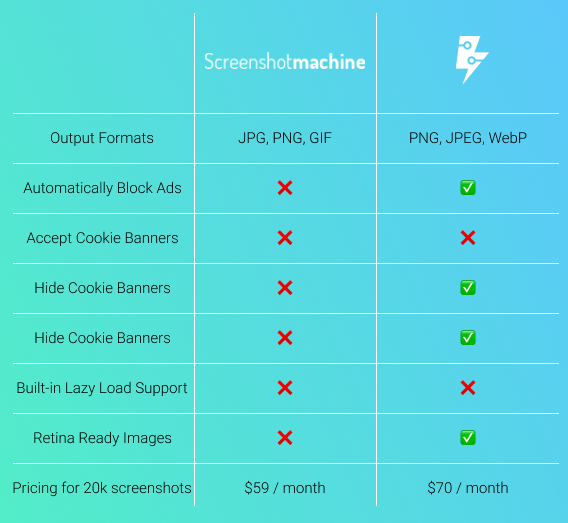
Like the other screenshot APIs I covered in this list, APIFlash comes with all the basic functionalities you need to generate a good screenshot:
-
hide cookie banners and ads
-
scroll through the entire page
-
change the User-Agent to emulate a particular device
-
set additional JS or CSS code before capturing the screenshot.
As a drawback, APIFlash only lets you export the final image in 3 formats, PNG, JPEG, or WebP. So if you need to convert a webpage into PDF, you're better off with the other services I presented.
Nevertheless, this API is amongst the cheapest, with plans starting at $7 per month for 1,000 screenshots. I find it important to note that this plan comes with basic support.
If you think you might need help getting started or using their service, then you'd be better off with the Medium Plan for $35 per month. In addition to the 10,000 monthly screenshots, you'll also enjoy priority support.
Thum.io - Cheapest Screenshot Machine Alternative
Last but not least is Thum.io, a screenshot API focused on thumbnails. I felt like I had to include it in this list as it is the cheapest option on the market.

Their pricing plans start at $1 per month, letting you capture 5,000 screenshots. This is crazy cheap, but as you might expect, it doesn't pack the same features as the other alternatives I covered.
Now they do have a more advanced plan that goes for $20. Besides the massive 200,000 screenshots covered in this plan, you will also be able to adjust the viewport and capture full-page screenshots.
You can go for this API if image quality is not on top of your list of preferences or if you simply need thumbnails and nothing more.
The Best Screenshot Machine Alternative
Picking the right alternative depends on your business goals and what you are trying to achieve by using a screenshot API.
Think of the features you will use the most and compile a list. Based on that, you can go with the service that ticks all the boxes.
If time is of the essence and you need to switch up fast to the most robust screenshot API, then you should go with Urlbox.
Packing all features you might expect from an API (plus some), Urlbox works great regardless of your business type, the programming language you code in, and even your final goals. People all over the world use Urlbox to generate high-quality screenshots at scale.
So go ahead and start your 7-day free trial today to discover everything Urlbox can do for you and your business.
